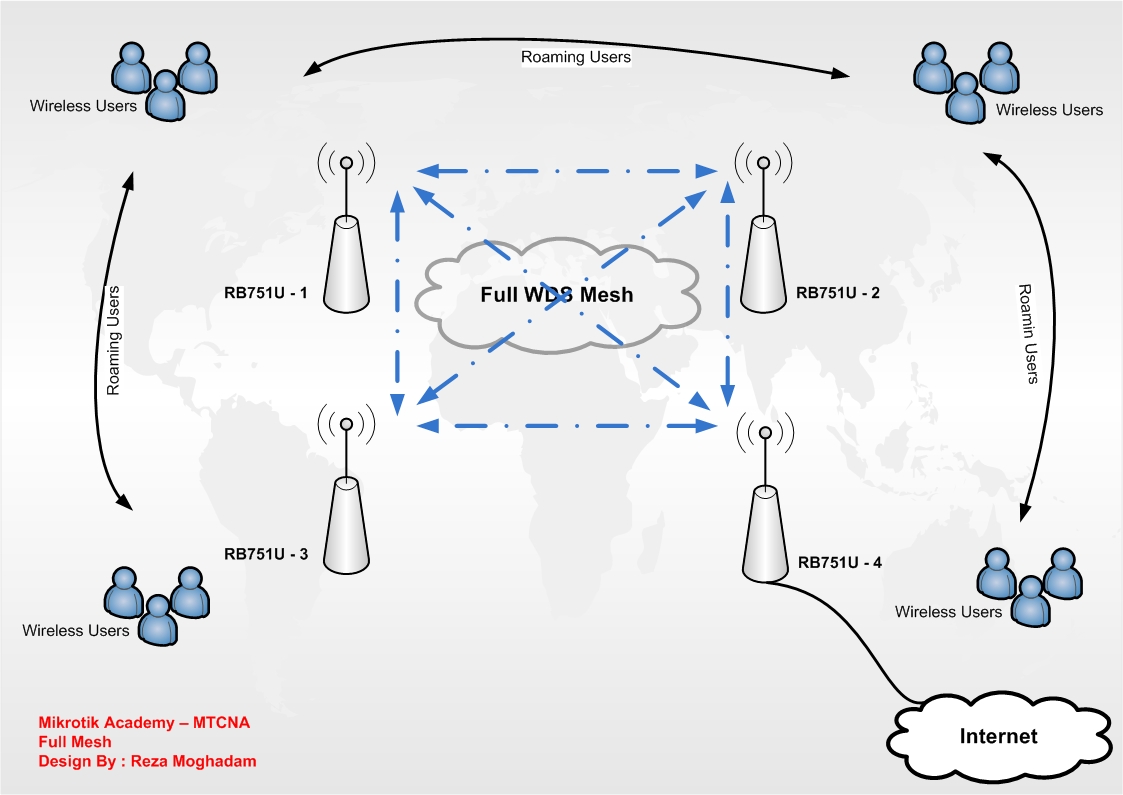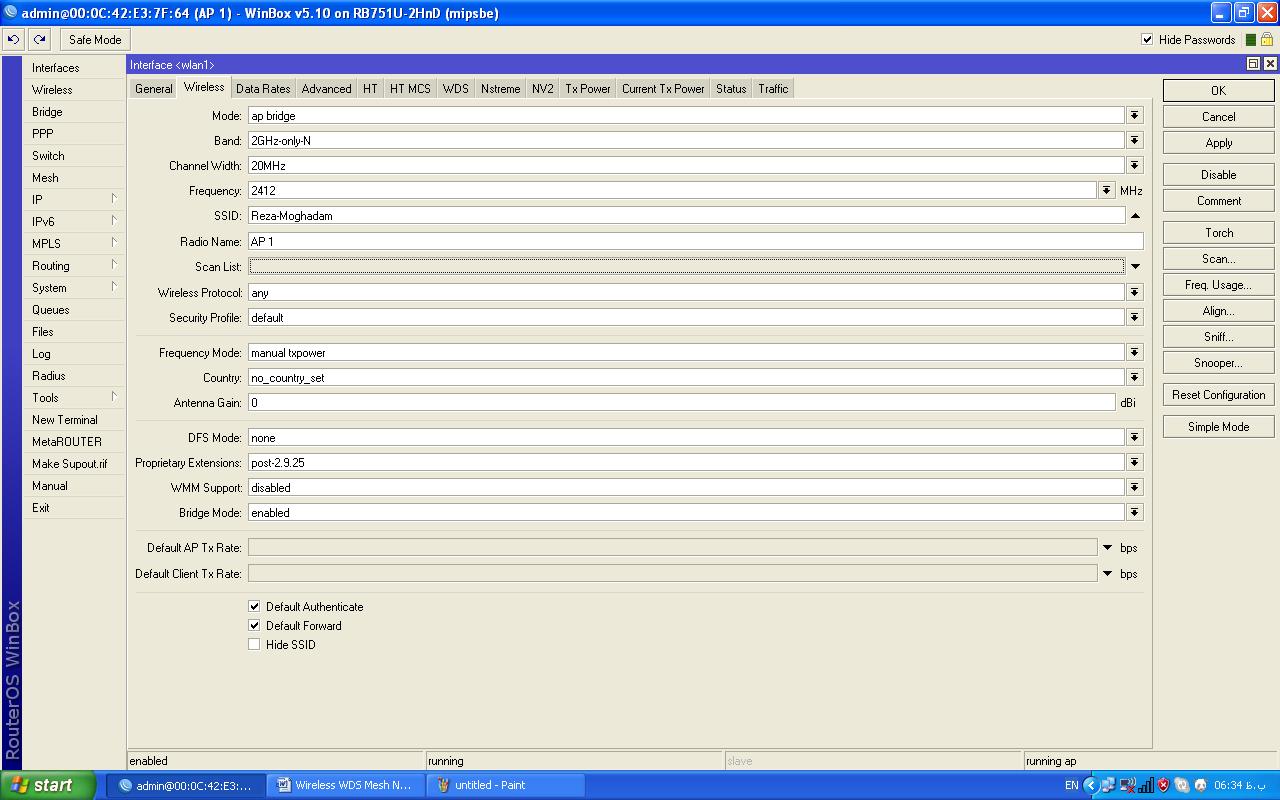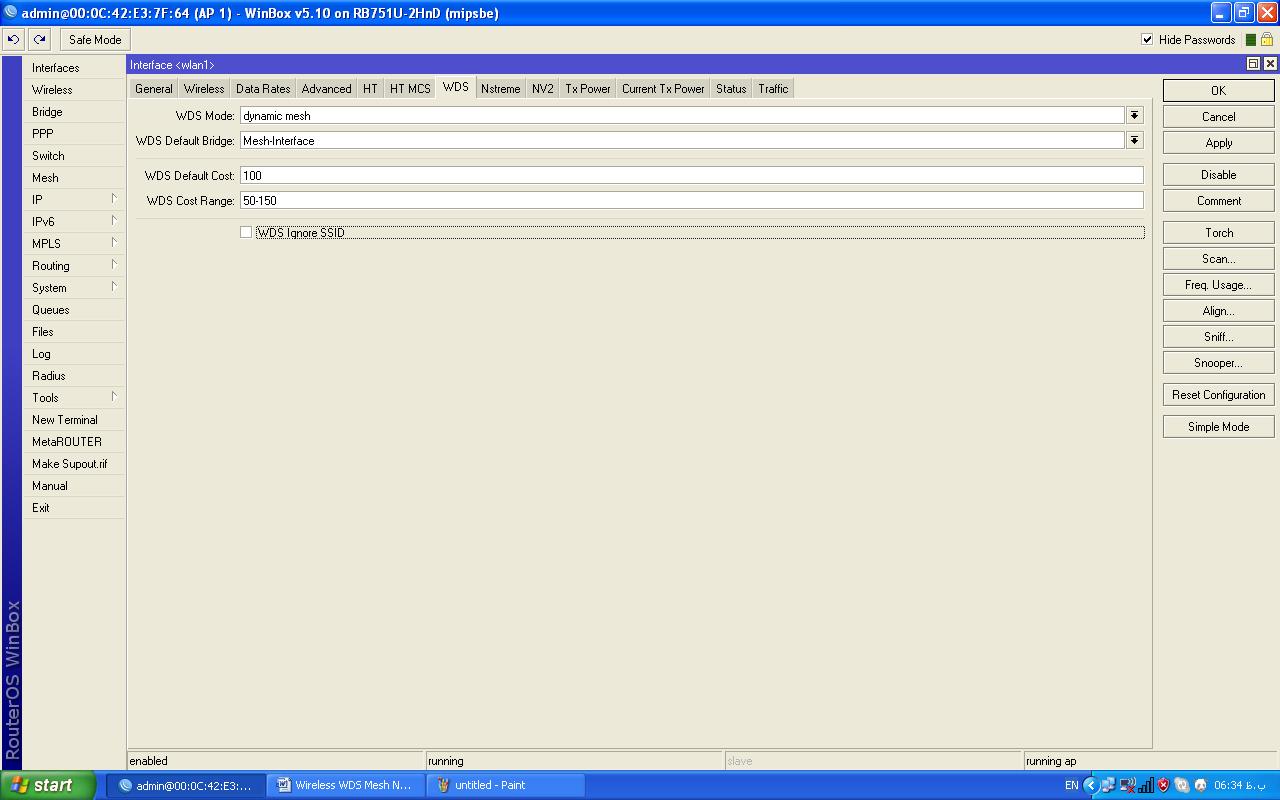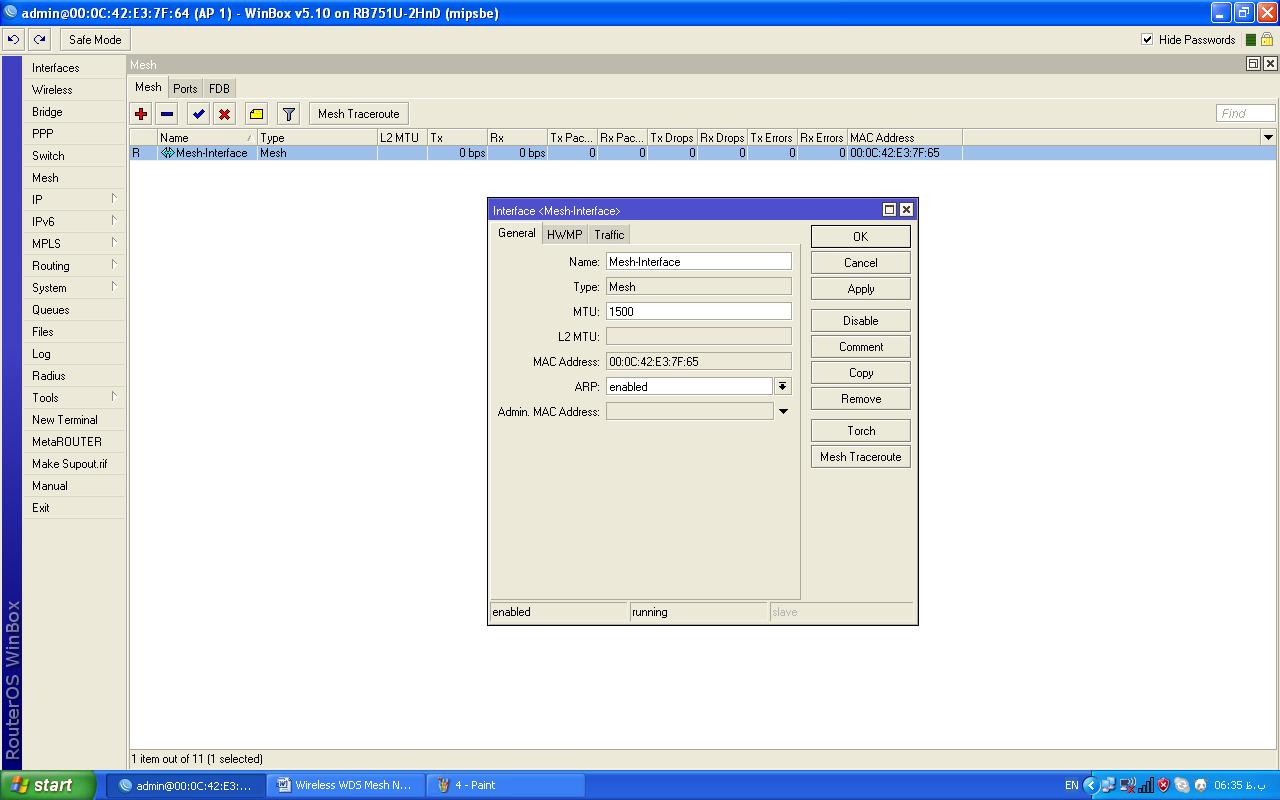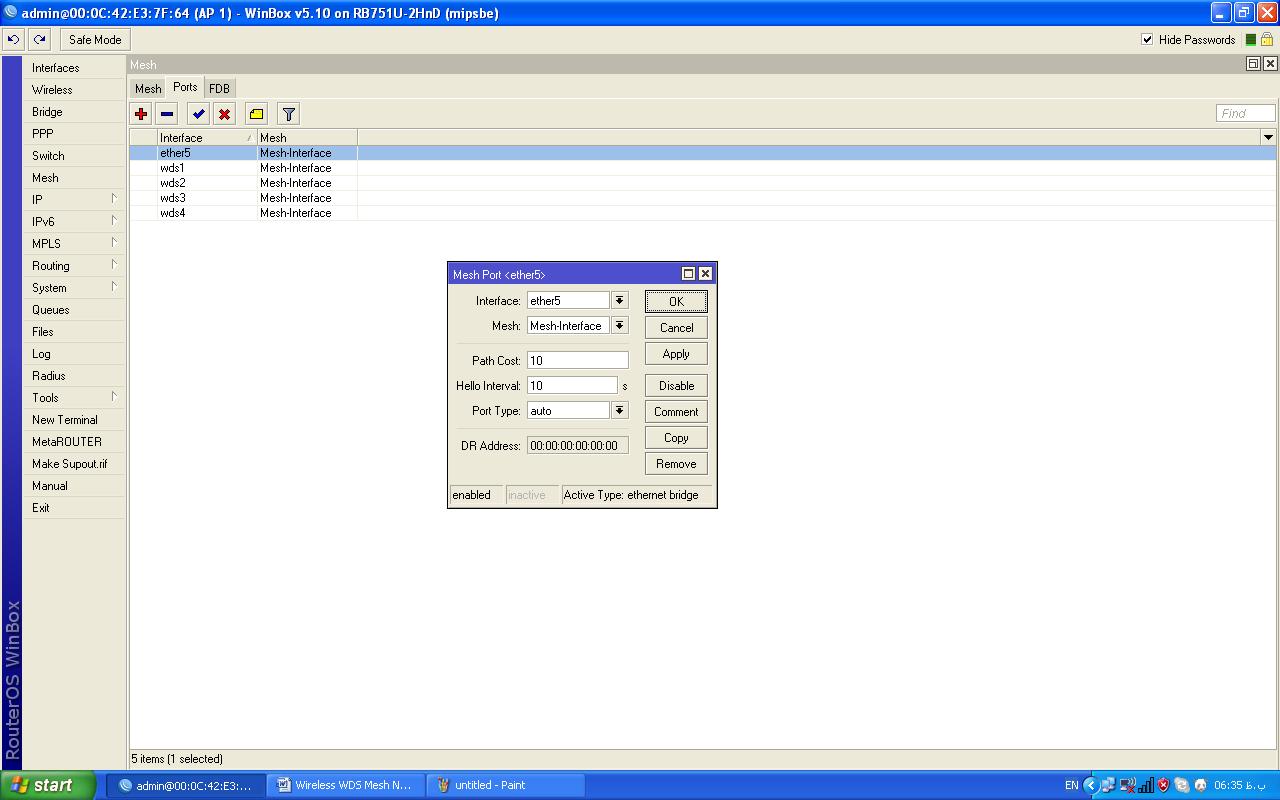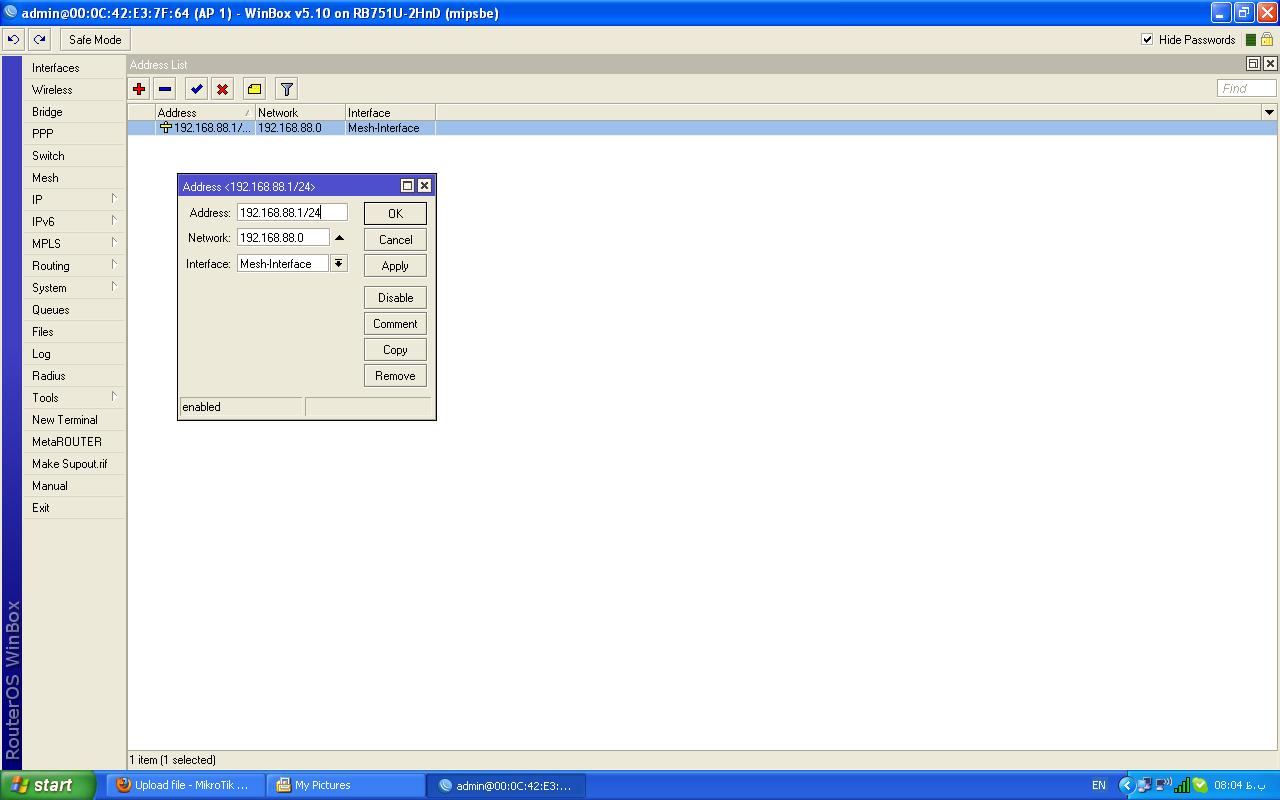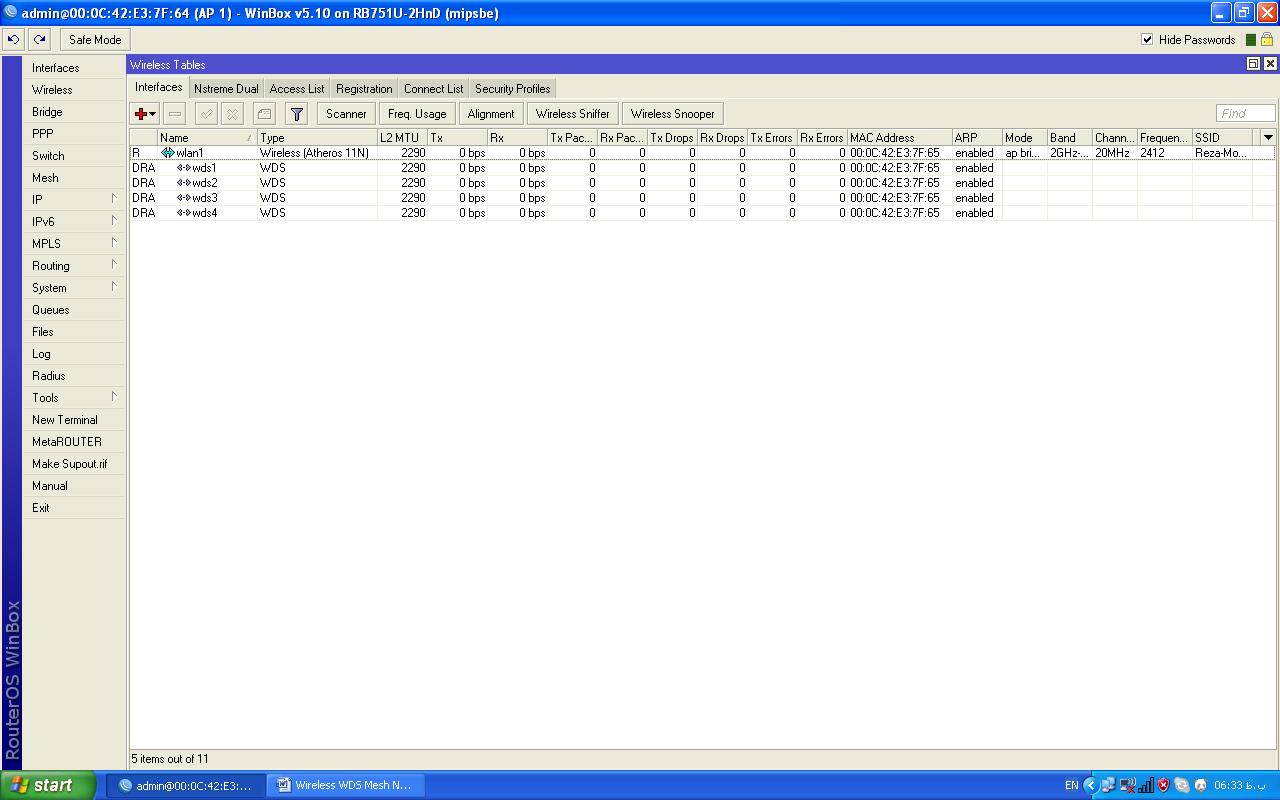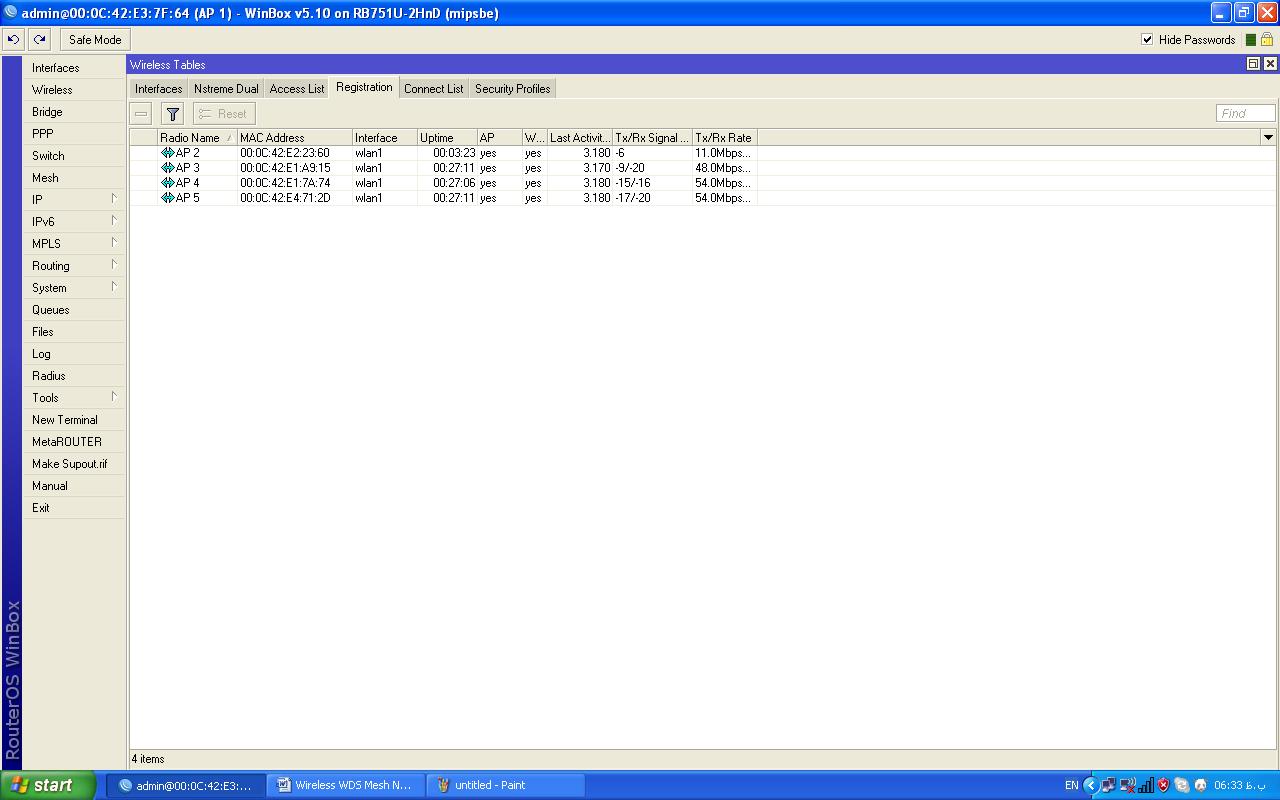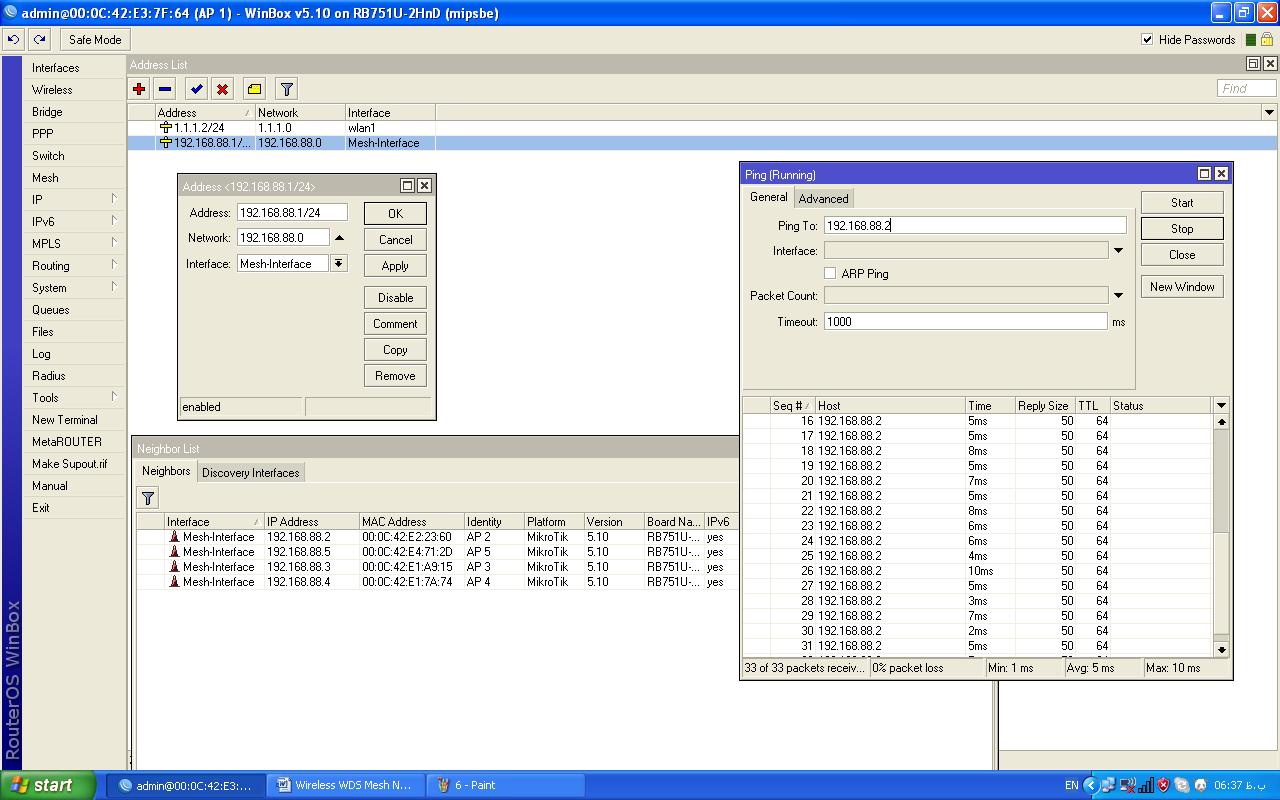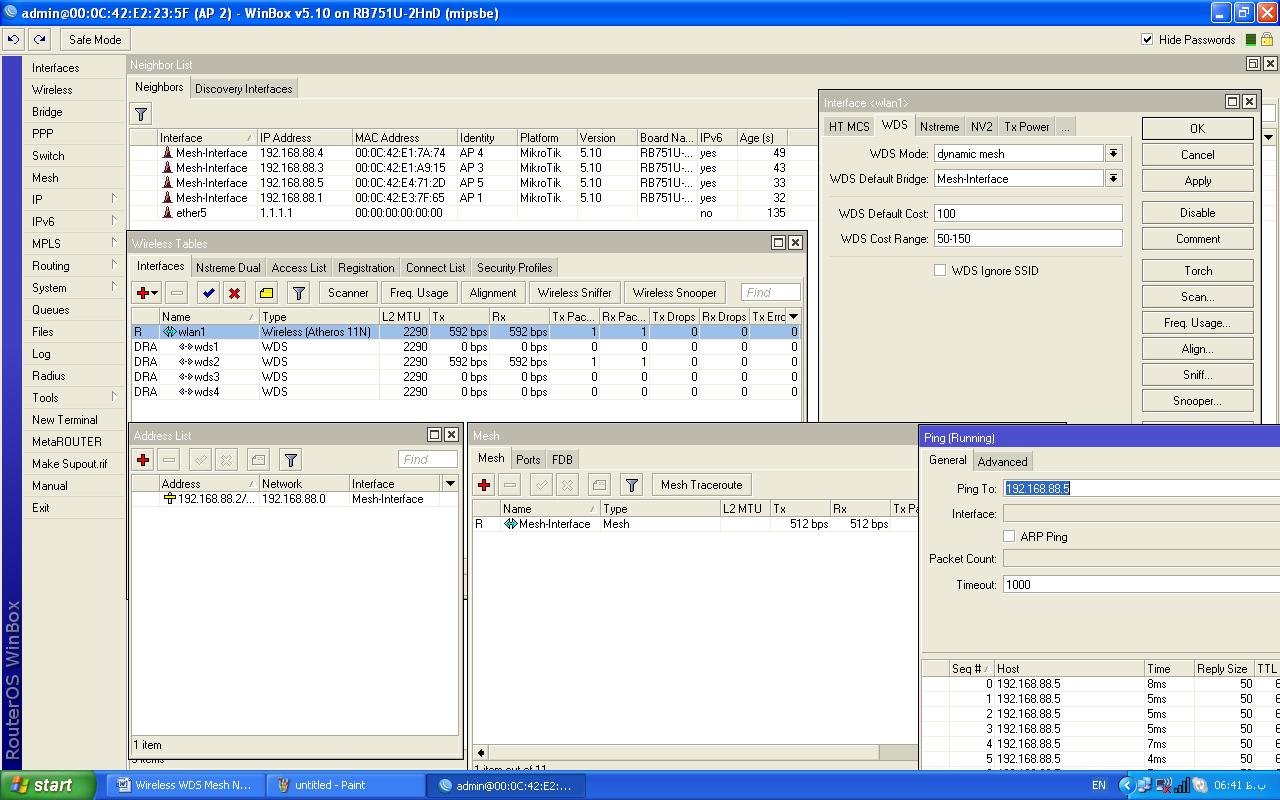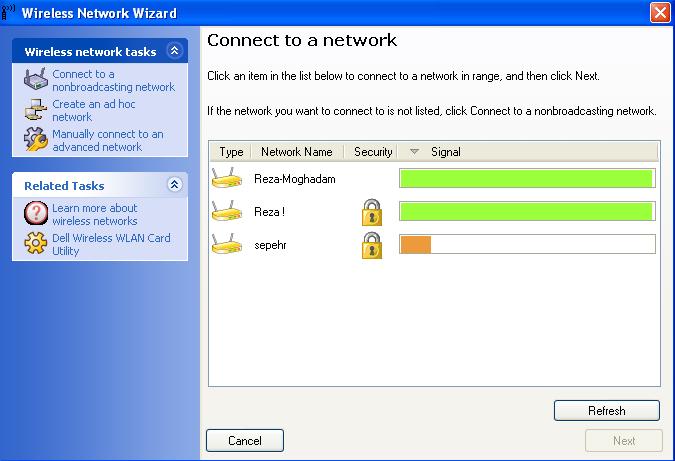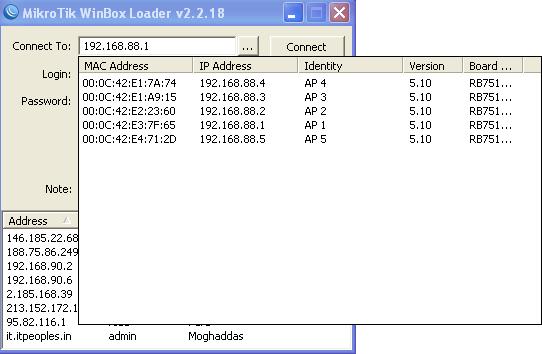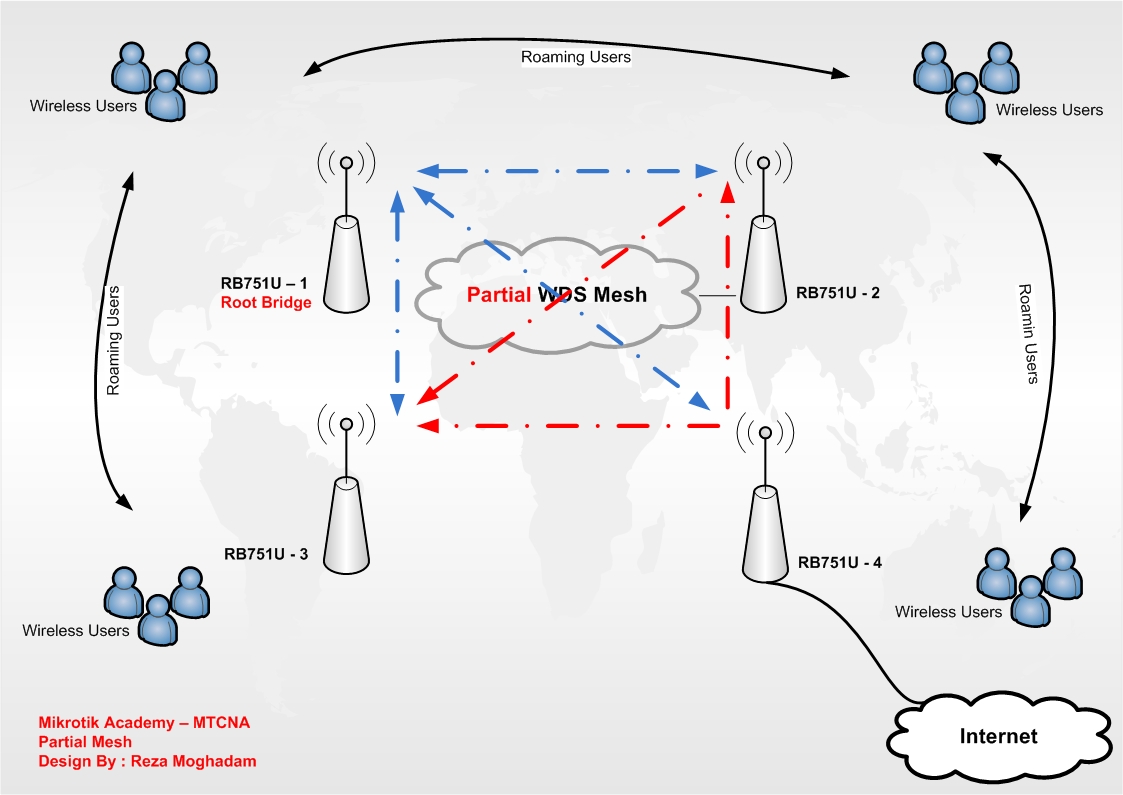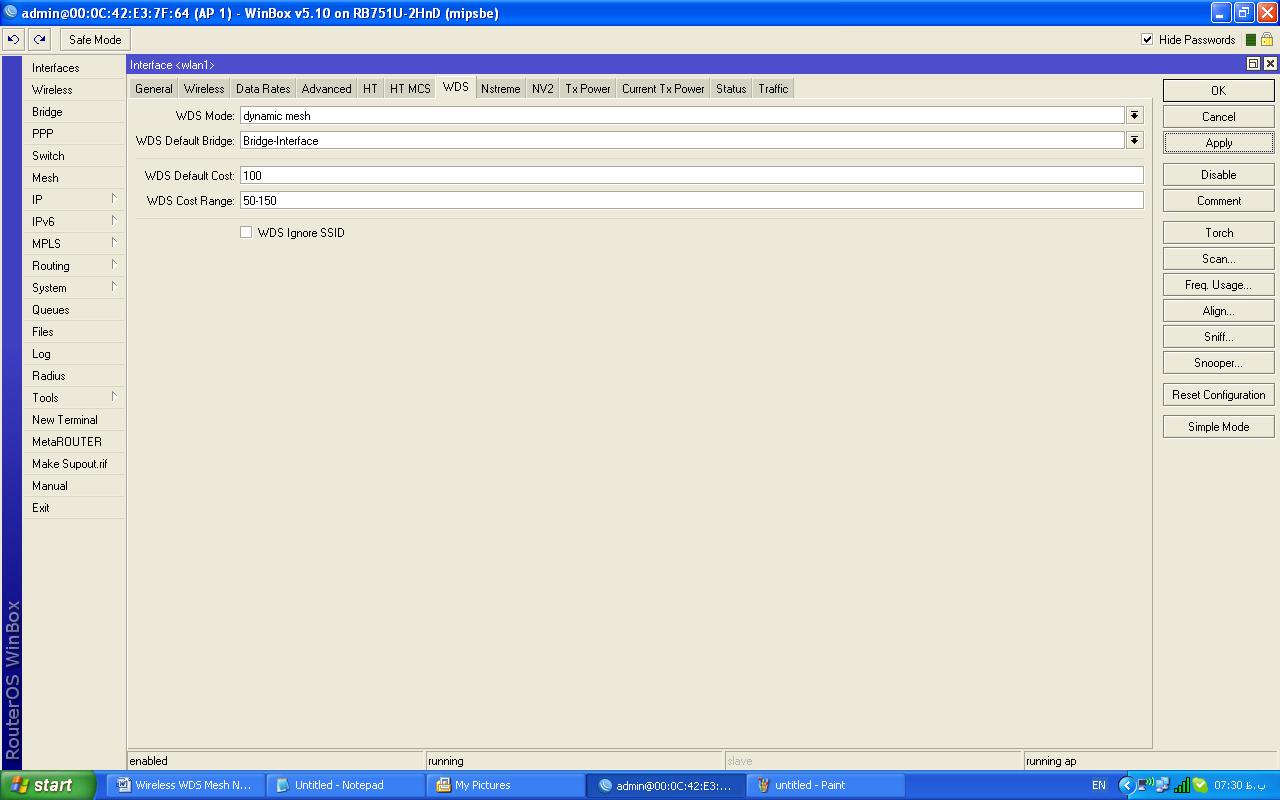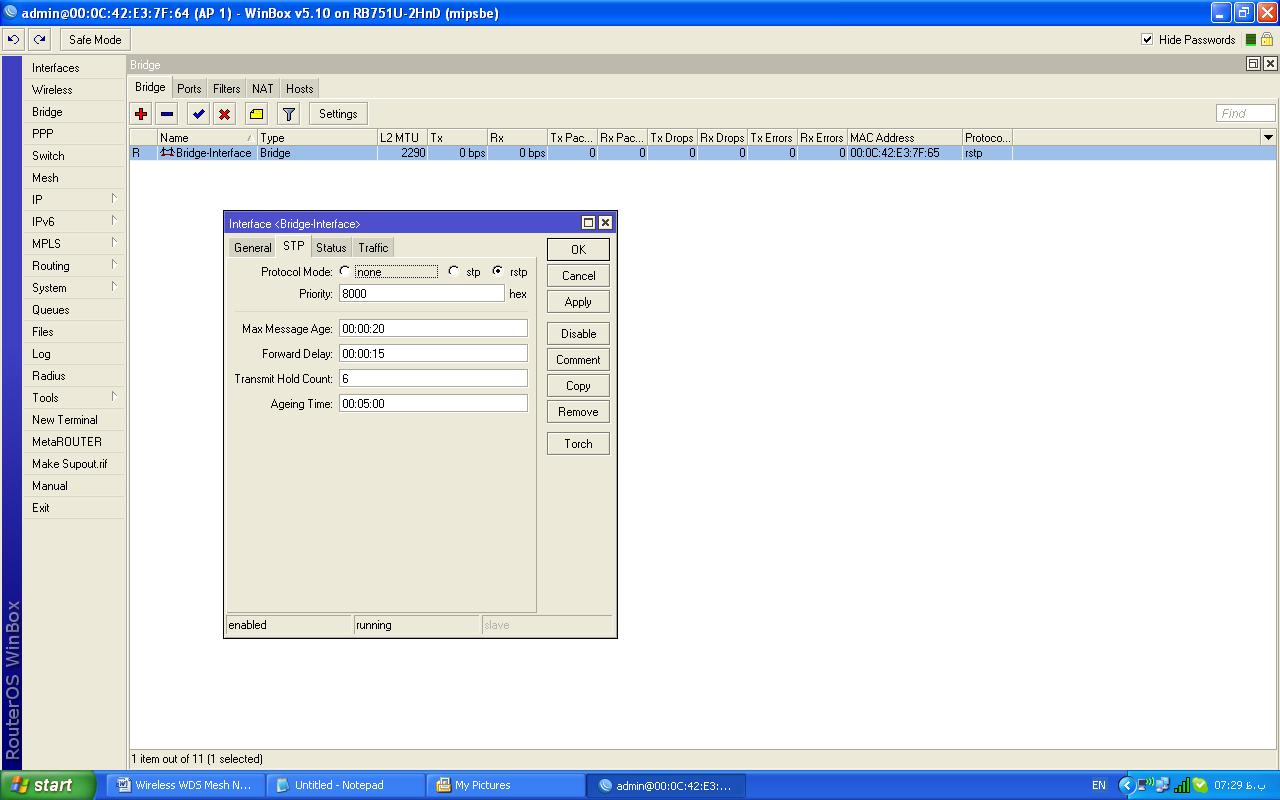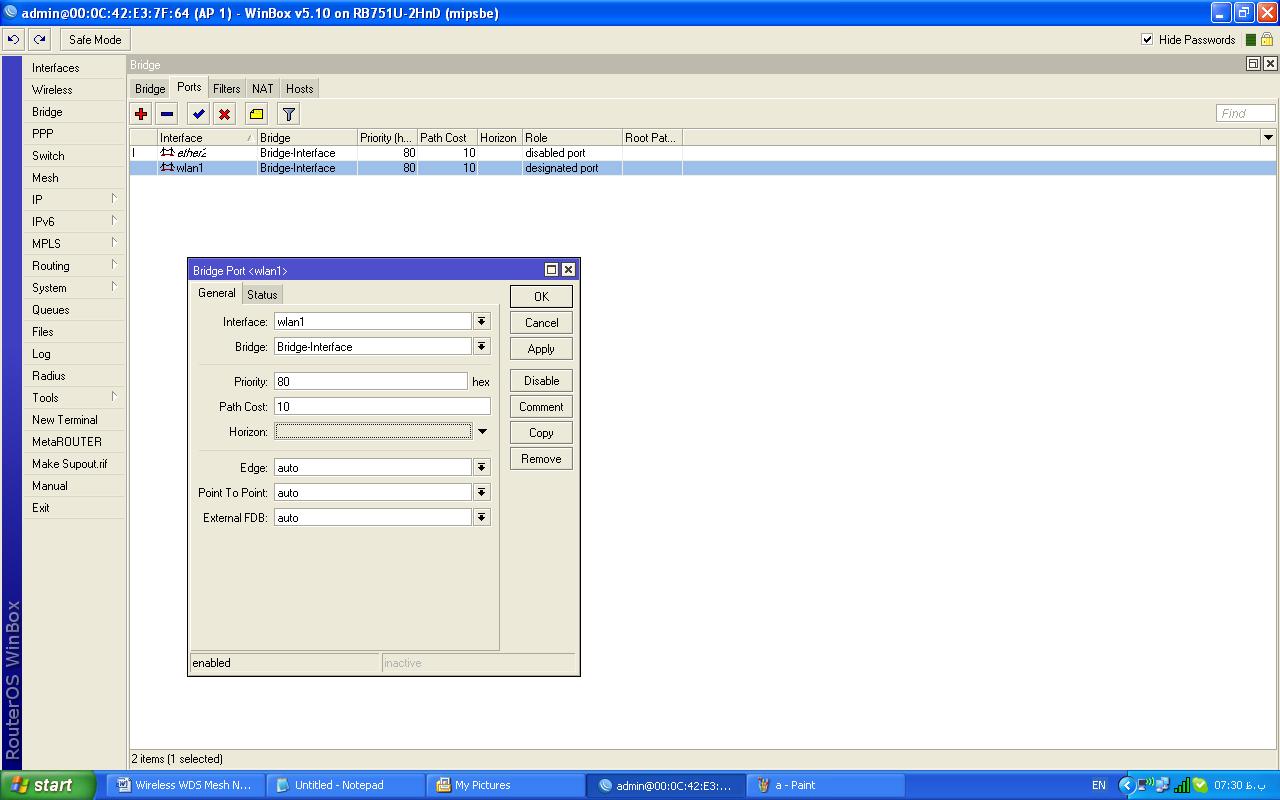با سلام
من روی یه پورت میکروتیک هات اسپات راه انداری کردم و میخوام از طریق چهار تا اکسس پوینت اینترنت رو به صورت wds شیر کنم . حالا مود اکسس پوینت اول که با کابل به میکروتیک وصل میشه باید چی باشه ؟ و سایر اکسس پوینت ها چه مودی باید داشته باشن؟ و چه مواردی باید رعایت بشه؟
با تشکر
موضوعات مشابه:
- تفاوت روتر اکسس پوینت با مودم روتر اکسس پوینت
- جابجایی در محل بدون قطعی اکسس پوینت و انتخاب خودکار اکسس پوینت دیگر
- نحوه تنظیم آنتن های اکسس پوینت
- سوال: چگونه با اکسس پوینت به اکسس پوینت های اطراف وصل بشم
- چطور میشه با یک اکسس پوینت که در حالت cliente به اکسس پوینتها ی دیگه متصل شد


 2سپاس
2سپاس
 LinkBack URL
LinkBack URL About LinkBacks
About LinkBacks