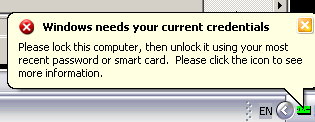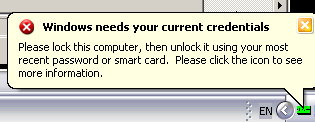Windows needs your current credentials
Symptoms: While running a Windows XP, you may receive this message in the system tray "Windows needs your current credentials to ensure network connectivity. Please lock this computer,
then unlock it using your most recent password or smart card. To lock your computer, press CTRL+ALT+DELETE, and then press Enter." Or "Windows needs your current credentials. Please lock this computer, then unlock it using your most recent password or smart card. Please click the icon to see more information."
Causes:
1) you are logging on multiple computer using the same logon ID and password while changing the password on one of them.
2) You are connecting to a VPN.
3) You have used Reconnect at logon.
Resolutions:
1) Run GPEDIT.MSC. Under computer configuration, expand administrative templates>system>logon. Select the "Always wait for the network at computer startup" value. The default state is "not configured". Set this to "On".
2) If 1) doesn't work, try this. Make sure you logoff from all computers if you logon more than one computer using the same username. Changing the password by using Ctrl+Alt+Del. Then logon.
3) Or try this. Use "net use * /d" command to delete all mapping drives. Then use "net use \\servername password /u:domainname\username" to cache the credentials. Relogon.


 5سپاس
5سپاس LinkBack URL
LinkBack URL About LinkBacks
About LinkBacks