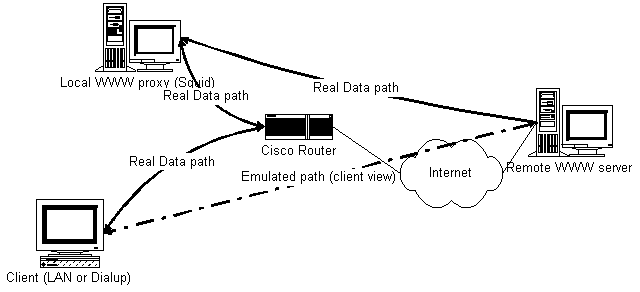با سلام
دوست عزيزي پرسيده بودند که يه مرکز ارائه خدمات دارند و ميخوان يه سرويس پروکسي رو راه اندازي کنن اما با اين وضع که ديگه براي استفاده از پروکسي نيازي به ست کردن پروکسي براي يوزر ها نباشه .
اين مشکل رو توسط نرم افزار هاي سرويس پروکسي ميشه رفع کرد . با اين تنظيم که براي کاربرا سرويس پروکسي ترنسپرنت يعني شفاف تنظيم مي کنيم .
توضيحي که عرض ميکنم مربوط به وين گيت هستش و بنده از نوع هاي ديگه از قبيل وين روت بي اطلاعم .
در وين گيت در قسمت سرويس ها يه سرويس پروکسي وب اضاف ميکنيم .
نام اون رو يه چيز دلخواه )صرفا جهت شناسايي( انتخاب ميکنيم .
در قسمت تنظيمات نام سرويس را انتخاب نموده و پورت را تعيين کنيد .
Ex) Name : TransParentProxy Port : 80
نوع سرويس را هم در حالت فعاليت خود كار سرويس و اجراي اتوماتيك آن انتخاب نماييد .
Ex) Service Wil Start Automatically
از تب بالا قسمت Bindings را انتخاب نماييد .
در اين قسمت راديو باتوم را در حالت سوم قرار داده و تمامي آدرس آي پي ها را از قسمت پايين به قسمت بالا انتقال دهيد . (با دابل كليك كردن)
Ex) Connections Will be Accepted on :
ip addresses : Ex) 192.168.0.2 - 172.16.0.1 - 127.0.0.1
حال تب سوم يعني InterFaces را انتخاب كنيد .
در اين تب راديو باتوم را روي حالت اول انتخاب نماييد .
Ex) Connections Out Will Be Made Any . . .
از تب بالا قسمت NoProxy Requests را انتخاب نماييد .
در اين قسمت نيز راديو باتوم را روي قسمت اول انتخاب كنيد .
Ex) Reject Request
حال تب بعدي يعني Connections را انتخاب نماييد .
در اين قسمت راديو باتوم را روي قسمت دوم انتخاب نماييد . و در صورت وجود يك كش سرور مجزا آدرس و پورت آن را وارد نماييد . در غير اين صورت آن را روي قسمت اول يعني Directly قرار دهيد .
Ex) Server : 192.168.0.1 and Port : 3128
اميدوارم موفق باشيد .
موضوعات مشابه:
- راه اندازي شبكه شامل 2پي سي 1لپتاپ و 2پرينتر
- راه اندازي شبكه وايرلس در محيط دانشگاه و دسترسي دانشجويان به اينترنت
- فارسي سازي Worldclient در Mdaemon
- راه اندازي سيستم فقط با يك سي دي


 LinkBack URL
LinkBack URL About LinkBacks
About LinkBacks