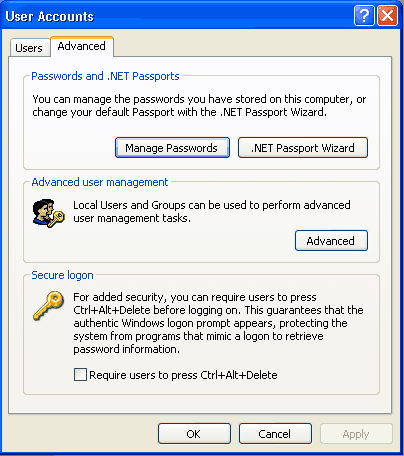سلام وقتی که به یک سیستم وصل میشیم مثلا 192.16.16.16\\ اگر user پسورد داشته باشه یه پنجره باز میشه که user و pass رو میخواد اگر تیک save رو بزنید برای دفعه بعد دیگه لازم نیست این کار تکرار بشه اما وقتی پسورد مقصد تغییر کنه دیگه نمیشه به پوشه share شده وصل شد کسی می دونه چطور باید این پسورد را برداشت تا اون پنجره connetcting to ظاهر بشه؟؟؟
موضوعات مشابه:
- error 734 when connecting
- Connecting to Administration Server failed
- Connecting GNS3 lab to the internet
- Connecting Windows 7 to an iSCSI SAN
- Connecting Hubs


 1سپاس
1سپاس
 LinkBack URL
LinkBack URL About LinkBacks
About LinkBacks