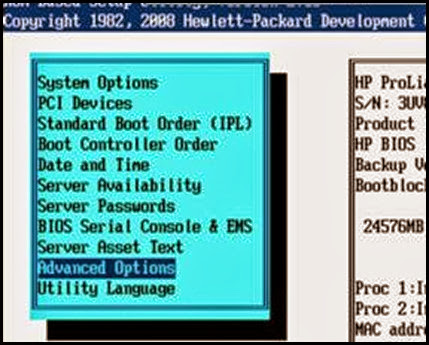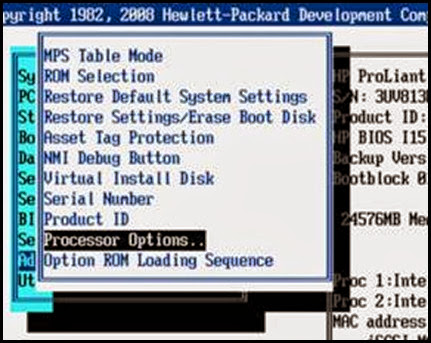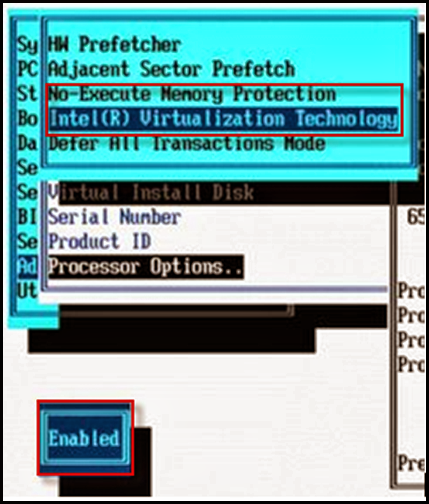I’ve posted screen shots on how to enable VT and EVC on Dell servers before so when I had an opportunity to grab the screenshots for the HP models, I figured I’d round the collection out.
To enable 64-Bit support for Virtual Machines in VMware ESX, you must Enable Intel® Virtualization Technology and to configure the ESX host for Enhanced vMotion Compatibility, you must Enable No-Execute Memory Protection. These settings can be found under the CPU info section of the HP BIOS. (F9 to enter HP BIOS)
موضوعات مشابه:


 LinkBack URL
LinkBack URL About LinkBacks
About LinkBacks