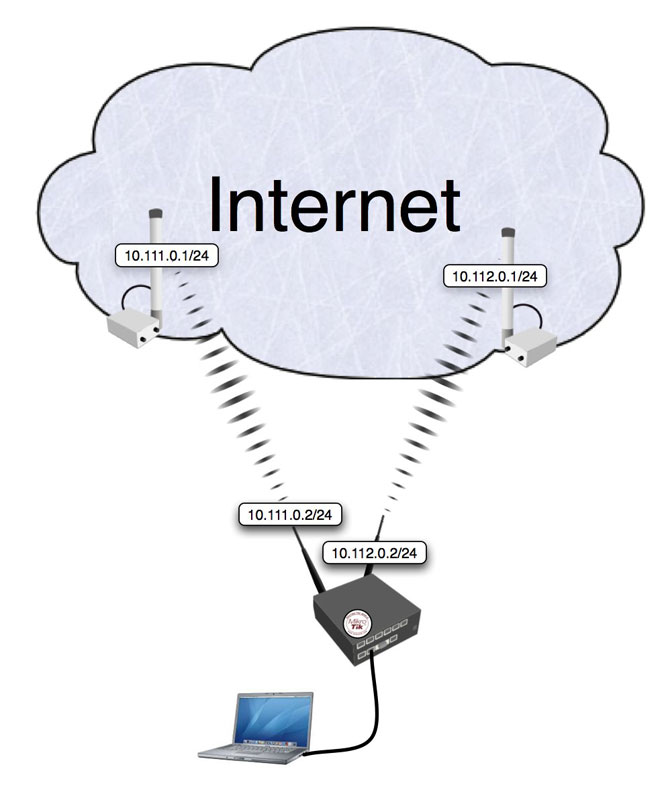کد:
http://wiki.mikrotik.com/wiki/NTH_load_balancing_with_masquerade_%28another_approach%29
NTH load balancing with masquerade (another approach)
From MikroTik Wiki
Contents
- 1 Summary
- 2 Fast forward
- 3 Detailed explanation
- 4 Packet route logic
- 5 How to expand this example to more WANs
Summary
To load balance using Nth can be done in several different ways. This approach focuses on performance, meaning, less rules packet takes, less attributes rule have to check. At current state majority of packets will take N rules, where N is number of connections you try to load balance using this example. This example is easy to expand from 2 connections to any number you wish, but consequences are: more connections, more rules packets have to pass, greater load on router, bigger latency.
In this example N=2
NOTE: this example assumes you have empty mangle. after rules have been processed, packets are accepted with routing-mark rules.
Fast forward
for those impatient
کد:
/ip address add address=10.0.0.1/24 interface=first-Out
/ip address add address=10.0.1.1/24 interface=second-Out
/ip address add address=172.16.0.1/24 interface=ether3-Local
/ip address add address=172.16.1.1/24 interface=ether4-Local
/ip firewall address-list add address=172.16.0.0/24 list=local
/ip firewall address-list add address=172.16.1.0/24 list=local
/ip route add gateway=10.0.0.2
/ip route add gateway=10.0.0.2 routing-mark=first
/ip route add gateway=10.0.1.2 routing-mark=second
/ip firewall nat add chain=srcnat out-interface=first-Out action=masquerade
/ip firewall nat add chain=srcnat out-interface=second-Out action=masquerade
/ip firewall mangle add action=add-src-to-address-list address-list=first address-list-timeout=0s chain="mark new unseen" disabled=no nth=2,1
/ip firewall mangle add action=add-src-to-address-list address-list=second address-list-timeout=0s chain="mark new unseen" disabled=no nth=2,2
/ip firewall mangle add action=add-src-to-address-list address-list=seen address-list-timeout=0s chain="mark new unseen" disabled=no
/ip firewall mangle add action=jump chain="mark new unseen" disabled=no jump-target="mark connection"
/ip firewall mangle add action=mark-connection chain="mark connection" disabled=no new-connection-mark=first_conn passthrough=yes src-address-list=first
/ip firewall mangle add action=mark-connection chain="mark connection" disabled=no new-connection-mark=second_conn passthrough=yes src-address-list=second
/ip firewall mangle add action=mark-routing chain="mark connection" connection-mark=first_conn disabled=no new-routing-mark=first passthrough=no
/ip firewall mangle add action=mark-routing chain="mark connection" connection-mark=second_conn disabled=no new-routing-mark=second passthrough=no
/ip firewall mangle add action=mark-routing chain=prerouting connection-mark=first_conn disabled=no new-routing-mark=first passthrough=no src-address-list=first
/ip firewall mangle add action=mark-routing chain=prerouting connection-mark=second_conn disabled=no new-routing-mark=second passthrough=no src-address-list=second
/ip firewall mangle add action=jump chain=prerouting connection-state=new disabled=no jump-target="mark connection" src-address-list=local
/ip firewall mangle add action=jump chain=prerouting connection-state=new disabled=no jump-target="mark new unseen" src-address-list=local
Detailed explanation
- Adding ip addresses to interfaces
I am assuming i have 2 outgoing WAN and 2 Local LAN. I assume that addresses on WAN are public (not in example)
کد:
/ip address add address=10.0.0.1/24 interface=first-Out
/ip address add address=10.0.1.1/24 interface=second-Out
/ip address add address=172.16.0.1/24 interface=ether3-Local
/ip address add address=172.16.1.1/24 interface=ether4-Local
- Creating address list of possible local addresses
We will need this list in our configuration, so only traffic from local interfaces are marked with routing marks. You can also use in interface if there are just one incoming LAN interface on the router
کد:
/ip firewall address-list add address=172.16.0.0/24 list=local
/ip firewall address-list add address=172.16.1.0/24 list=local
Default route for unmarked traffic, and 2 routes for marked routes.
NOTE: connections to router will only work to 10.0.0.1 address. Connections to other WAN address will always fail, that is configurable, but it is out of scope of this document
کد:
/ip route add gateway=10.0.0.2
/ip route add gateway=10.0.0.2 routing-mark=first
/ip route add gateway=10.0.1.2 routing-mark=second
So our local addresses can access internet addresses
کد:
/ip firewall nat add chain=srcnat out-interface=first-Out action=masquerade
/ip firewall nat add chain=srcnat out-interface=second-Out action=masquerade
Where the whole marking is made. I am dividing mangle in 5 sections (A-E)
These 4 rules adds address to address list, as result, we are dividing all internal addresses currently active to dynamic address lists
first and
second these will be correspondingly routed through corresponding gateways. When that is done, address for simplicity is added to one more address list -
seen so we know that we have seen this address and do not have to check more than once. When everything is done we jump to mark connection and set routing-mark for packet we are working with. Here we are working just with new packets that we have not seen yet.
After this section finishes, these packets are not different from those that are matched in Section D, so they are passed to Section B for further processing
کد:
/ip firewall mangle add action=add-src-to-address-list address-list=first address-list-timeout=0s chain="mark new unseen" disabled=no nth=2,1
/ip firewall mangle add action=add-src-to-address-list address-list=second address-list-timeout=0s chain="mark new unseen" disabled=no nth=2,2
/ip firewall mangle add action=add-src-to-address-list address-list=seen address-list-timeout=0s chain="mark new unseen" disabled=no
/ip firewall mangle add action=jump chain="mark new unseen" disabled=no jump-target="mark connection"
Next 4 rules are marking connection of both, new packets from hosts we have not seen yet and with new packets from seen hosts. First, mark connection, then add routing-mark
کد:
/ip firewall mangle add action=mark-connection chain="mark connection" disabled=no new-connection-mark=first_conn passthrough=yes src-address-list=first
/ip firewall mangle add action=mark-connection chain="mark connection" disabled=no new-connection-mark=second_conn passthrough=yes src-address-list=second
/ip firewall mangle add action=mark-routing chain="mark connection" connection-mark=first_conn disabled=no new-routing-mark=first passthrough=no
/ip firewall mangle add action=mark-routing chain="mark connection" connection-mark=second_conn disabled=no new-routing-mark=second passthrough=no
Next 2 rules are setting up routing-mark on packets that have connection-mark set. As result majority of packets are passing though just these 2 rules
کد:
/ip firewall mangle add action=mark-routing chain=prerouting connection-mark=first_conn disabled=no new-routing-mark=first passthrough=no src-address-list=first
/ip firewall mangle add action=mark-routing chain=prerouting connection-mark=second_conn disabled=no new-routing-mark=second passthrough=no src-address-list=second
This rule caches new connection packets that come from our "seen" clients, eg, client initiated new http download session (opening web page). Packets are passed to Section B where they are marked
کد:
/ip firewall mangle add action=jump chain=prerouting connection-state=new disabled=no jump-target="mark connection" src-address-list=local
If client ip address is not in our seen list, then address is passed to Section A where it is added to address list and after that is ready to be processed
کد:
/ip firewall mangle add action=jump chain=prerouting connection-state=new disabled=no jump-target="mark new unseen" src-address-list=local
Packet route logic
- New packet from unseen addressee
When router is booting up it have no seen list, and no clients are assigned to gateways. Or packet is received from previously unseen client. When first packet arrives it is checked in Section C, as it does not match there, it is passed over to Section D and then to Section E where it is finally matched and passed for processing on Section A. In Section A packet is matched and assigned to either of 2 address lists (first and second) and then added to seen address-list. After that is done, packed is passed to Section B where its connection is marked and then packet receives its routing mark and is accepted.
- New packet from seen addressee
Packet is passed through Section C to Section D where it is matched and passed to Section C where connection is marked and accepted
- Packet from seen addressee
Packet arrives in Section C and is matched there and accepted.
How to expand this example to more WANs
To have more WANs you have to add additional IP address and additional route with routing-mark, eg,
third
Then you have have to edit Sections A-C
here we have to adjust nth field value first value is what number of packed we are looking for, usually it is equal to your WAN count. And add additional rule as in example below
کد:
/ip firewall mangle add action=add-src-to-address-list address-list=first address-list-timeout=0s chain="mark new unseen" disabled=no nth=3,1
/ip firewall mangle add action=add-src-to-address-list address-list=second address-list-timeout=0s chain="mark new unseen" disabled=no nth=3,2
/ip firewall mangle add action=add-src-to-address-list address-list=third address-list-timeout=0s chain="mark new unseen" disabled=no nth=3,3
/ip firewall mangle add action=add-src-to-address-list address-list=seen address-list-timeout=0s chain="mark new unseen" disabled=no
/ip firewall mangle add action=jump chain="mark new unseen" disabled=no jump-target="mark connection"
here we will have to add 2 new rules, to mark connections that source address is in
third address-list, and after that mark routing corresponding to connection mark
کد:
/ip firewall mangle add action=mark-connection chain="mark connection" disabled=no new-connection-mark=first_conn passthrough=yes src-address-list=first
/ip firewall mangle add action=mark-connection chain="mark connection" disabled=no new-connection-mark=second_conn passthrough=yes src-address-list=second
/ip firewall mangle add action=mark-connection chain="mark connection" disabled=no new-connection-mark=third_conn passthrough=yes src-address-list=thrid
/ip firewall mangle add action=mark-routing chain="mark connection" connection-mark=first_conn disabled=no new-routing-mark=first passthrough=no
/ip firewall mangle add action=mark-routing chain="mark connection" connection-mark=second_conn disabled=no new-routing-mark=second passthrough=no
/ip firewall mangle add action=mark-routing chain="mark connection" connection-mark=third_conn disabled=no new-routing-mark=third passthrough=no
Here have to add rule just like in section B just change chain to prerouting as all other rules in this section.
کد:
/ip firewall mangle add action=mark-routing chain="mark connection" connection-mark=third_conn disabled=no new-routing-mark=third passthrough=no
کد:
/ip firewall mangle add action=mark-routing chain=prerouting connection-mark=first_conn disabled=no new-routing-mark=first passthrough=no src-address-list=first
/ip firewall mangle add action=mark-routing chain=prerouting connection-mark=second_conn disabled=no new-routing-mark=second passthrough=no src-address-list=second
/ip firewall mangle add action=mark-routing chain="prerouting" connection-mark=third_conn disabled=no new-routing-mark=third passthrough=no


 3سپاس
3سپاس
 LinkBack URL
LinkBack URL About LinkBacks
About LinkBacks