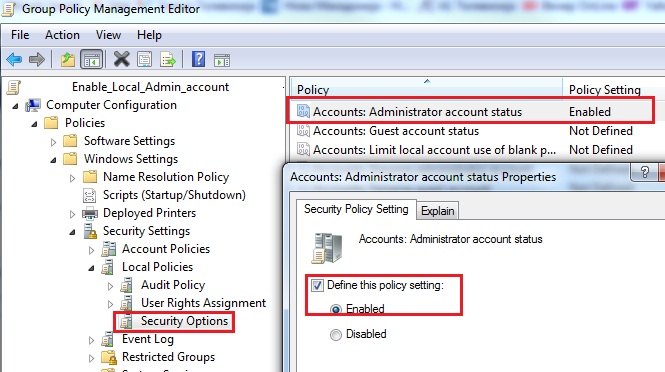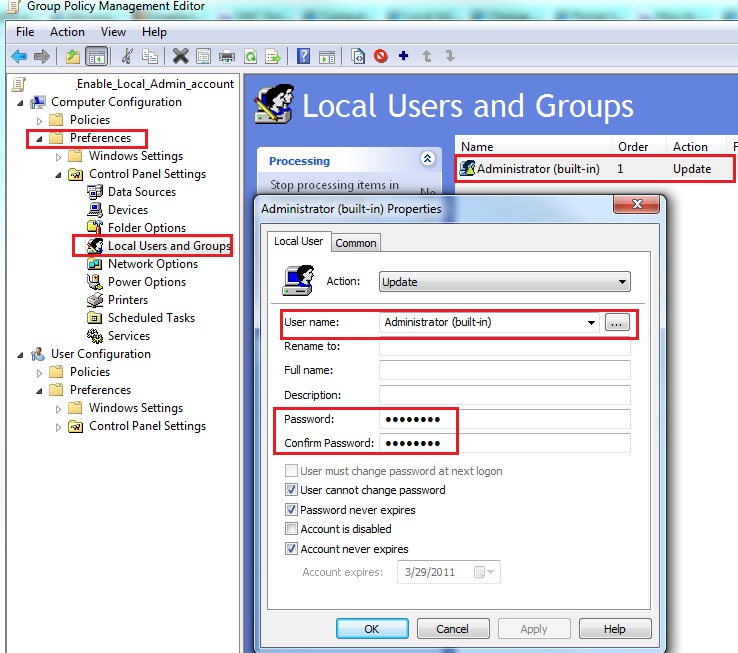گروپ پالیسی در ویندوز 7
,
فعال کردن یوزر ادمین
,
آموزش گروپ پالیسی
,
تنظیمات یوزر ویندوز 7
,
فعال كردن ادمين
,
ادمین کردن یوزر
,
تنظیمات group policy در ویندوز 7
,
فعال کردن یوزر ادمین در ویندوز 7
,
تنظیمات یوزر اکانت
,
آموزش group policy در ویندوز 7
,
گروپ پالیسی در وندوز 7
,
آموزش گروپ پالسی,
فعال کردن یوزر ادمین در 7,
ویندوز کروپ شده,
یوزر ادمین در ویندوز 7,
طریقه ادمین کردن یوزر,
گروپ پالسی,
آموزش گروپ پالیسی در ویندوز 7,
نحوه اضافه کردن یوزر ادمین به ویندوز7,
فعال کردن یوزرهای ویندوز7,
یوزر ادمین در سون,
فعال کردن یوزر admin ویندوز 7 از طریق گروپ پالیسی,
تنظیم local users and groups,
نمایش اکانت ادمین در سون,
فعال کردن ادمین در سون


 LinkBack URL
LinkBack URL About LinkBacks
About LinkBacks