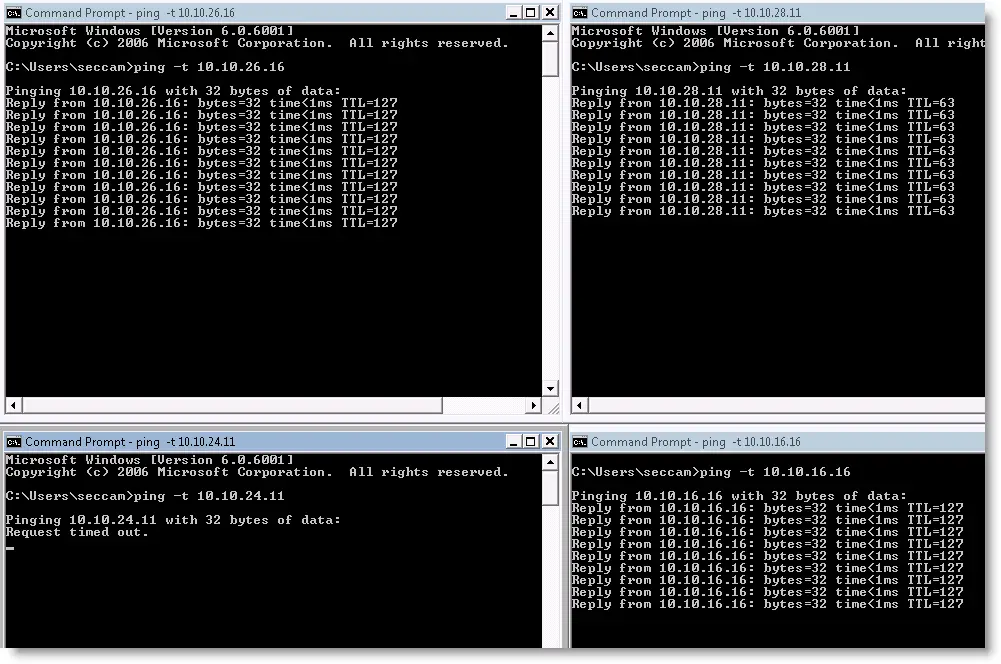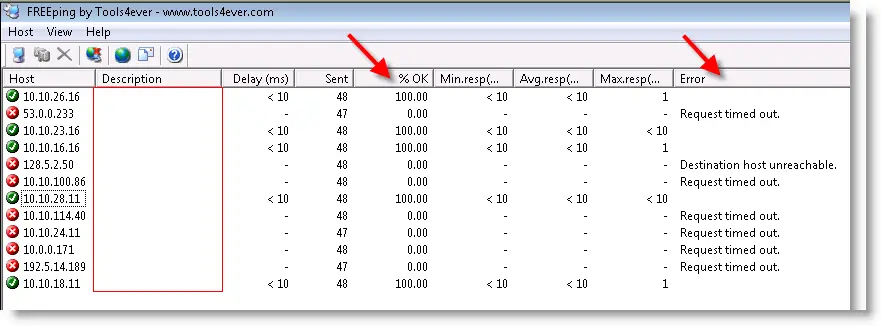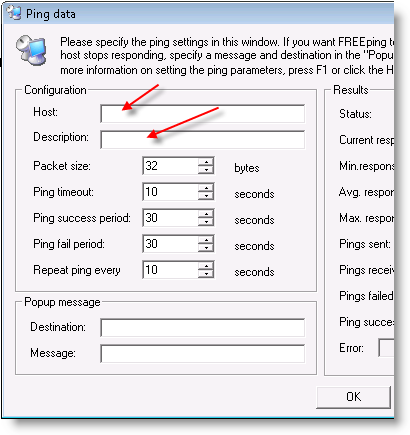کد:
http://www.sysprobs.com/ping-multiple-ip-addresses-time-free-tool
Are you a system or network administrator? If you want to ping and monitor multiple IP addresses in your network at the same time, then it can be done easily with a Free Tool. Normally when we want to ping multiple IP addresses, we open command prompts and start pinging to each IP. But this free tool helps to ping and monitor network devices in one screen. Typing below command in command prompt will ping continuously to destination IP address.
Ping -t 10.10.16.16
Ping -t 10.10.28.11
-t : switch to ping continuously.
See the below example,
The above screen shows the way to ping and monitor 4 network clients. If you want to monitor 10 or 15 clients with command prompt at a same time, just imagine how many command prompts you have to open.
There is a free tool called ‘ FREEping’, its completely free and easy to use. In below example, I’m monitoring 12 network hosts including IP addresses shown in above example. This FREEping tool continuously communicate (ping) to each devices. You can see the status by the color of each entry.
Good thing about this tool is you can ping and monitor multiple IP addresses in different networks also. Before start different network monitoring, make sure your network can communicate to different networks ( Routing and permissions)
Green indicates - the host is alive and it can be communicated.
Red indicates- the host cannot be contacted. You can see the error or reason under ‘Error’
Orange indicates (not in this example) - the host is coming up or communication is starting. After sometimes orange will become green.
How to Add Network Devices to FREEping
To add networks devices to FREEping for monitor, follow the steps.
1) Click on Host and Add. Or Host icon.
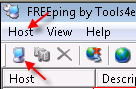
2) In Host, enter IP address and give a description. The default data size for pinging is 32bytes, you can increase the size to check the stability of network.
You can set destination and message to popup when a host becomes unavailable. More information can be found in FREEping help.
Press OK to complete adding. The new host will be under monitoring.
How to Ping Multiple IP Address in Same Time- Download the Free Tool


 1سپاس
1سپاس
 LinkBack URL
LinkBack URL About LinkBacks
About LinkBacks