کد:
http://www.paessler.com/tools/mibimporter
Paessler MIB Importer and Converter
Monitoring SNMP Devices Using Vendor Supplied MIB Data Files
With this software you can import MIB (Management Information Base) files and convert them into OID libraries for
PRTG.
Import of SNMP-MIB files into Paessler Monitoring Applications
Many network devices and programs come with so-called MIB files that describe the parameters and readings which are available for monitoring via SNMP. With MIB Importer you can import these MIB files (supplied by the vendor of your devices) and convert them into OID libraries for
PRTG (Traffic Grapher and Network Monitor) and
IPCheck Server Monitor. Then you can easily setup sensors in both programs.
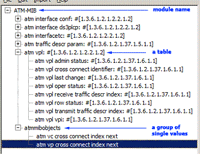 Figure 1: The MIB-Importer maps the imported OIDs into a tree view.
A Few Words About MIB Files
Figure 1: The MIB-Importer maps the imported OIDs into a tree view.
A Few Words About MIB Files
MIB files are hardware and operating system independent information files that tell network manangement systems how to retrieve in-depth data using the SNMP protocol from network devices like routers, switches, network printers, disk arrays etc. (even air conditioners) as well as many server software products (database servers etc.). MIB files describe the available readings in tables, values, registers using a special text format (Abstract Syntax Notation One ASN.1).
Because MIB files are written in this highly abstract definition language they need to be translated into a more software compliant form so that PRTG and IPCheck can work fast and seamless with the data. This is the task of the MIB-Importer which translates MIB files into Paessler's XML-based OID-Library format.
MIB files are usually provided by the manufacturers of network devices and services (e.g. Cisco MIBs can be found
here) . Please visit the website or contact the support of the vendor to get the MIB file for your specific device.
 Click here to zoom the image
What are OIDs?
Click here to zoom the image
What are OIDs?
In order to access values on a network device, the managing software needs to know their addresses. These addresses or “OID”s are organized in a hierarchical tree structure where the nodes are defined with decimal numbers, separated by dots. A typical OID looks like this: 1.3.6.1.2.1.10.20.1.3.1 (an example value from the ISDN-MIB). Note that an OID
always starts with "1.3.6.1." If you come across an OID that does not start with 1.3.6.1. then something is wrong - very probably one or more include files of the imported MIB file could not be found.
There are different types of the values. IPCheck and PRTG can work with:
- Gauges: Gauge values show the current reading of a monitored parameter as integer numbers. Samples are temperature values, number of free bytes on a disk or current number of processes. (Data format: 32 bit signed or unsigned integer values).
- Counters (Diffs): Counters are used for strictly monotonic increasing numbers, e.g. page count of a printer, number of bytes transferred via a switch port, number of emails received. In most cases the change of a counter is related to the time to get the final reading of a sensor, e.g. printed pages per hour or bytes per second. (Data format: 32 or 64 bit unsigned integer values)
In an MIB file the readings can be organized as:
- Single values - every OID stands for a specific value. They are grouped by their direct parental OID. You can recognize them in the MIB Importer as having no OID attached to their group name.
- Tables - the OIDs describe rows in a table. You can recognize them in the MIB Importer as having an OID in square parentheses attached to their group(table) name.
Installation
Installation of MIB Importer is easy: Please download the software (see links below), double click the <installname>.exe and follow the on-screen instructions. To uninstall the software later please use the “Add/Remove Programm” applet in the Control Panel.
Using MIB Importer
Importing MIB files
MIB Importer is able to import SNMPv1 and SNMPv2 MIB files. It is fairly easy to convert a MIB file into an OID library:
- Use the "Import|MIB file..." menu item to load the MIB file. Navigate to the directory where the MIB file is located and choose the desired file.
- The import process starts automatically and can take a few moments.
- After import use "File|Save For PRTG Traffic Grapher" or "File|Save For IPCheck Server Monitor" to save the new .oidlib file for IPCheck and/or PRTG.
- Note: You can also copy the oidlib file manually into the "snmplibs" subfolder of your PRTG or IPCheck installation (e.g. if you run PRTG/IPCheck and the MIB Importer on different machines).
- Restart PRTG respectively IPCheck and create a new SNMP sensor using the new OIDLIB file (see PRTG/IPCheck’s manual for details).
Note: You can import one or more MIB files before saving the OIDLIB file in order to combine them into a single OID library. Simply repeat the import process as often as needed, then choose “Save As…”.
Things that can go wrong
During development and testing of MIB Importer we found that not all MIB files are fully compliant to the syntax defined by the RFCs. We have already implemented various work-arounds in order to import non-compliant files and to make MIB Importer error tolerant. But you still may encounter errors like the following:
- Syntax error(s)
If MIB Importer encounters syntax errors while importing an MIB file (or in one of its include files), an error message will show you the position where the parser detected an irregularity in the source code of the MIB file. It is likely that the cause for the error is the expression prior to the shown position. You should try to correct the MIB source code (or contact the vendor) and then try to import the MIB file again. - Missing import file(s)
Although MIB Importer already comes with a variety of standard import files there is always a chance that one or more files could be missing. If this is the case MIB Importer will show you a list of missing files. In most cases vendor-specific include files are missing. Please obtain these files and place them in the same directory as the imported MIB file or into the "stdmib" subdirectory of the MIB Importer application directory. MIB Importer only looks in these two folders when searching for include files. Then try to import the MIB file again. - OIDs not starting with 1.3.6.1.
Note that an OID always starts with the 4 digits "1.3.6.1.". If you come across an OID that does not start with 1.3.6.1. then something is wrong, Most likely one or more include files of the MIB file could not be found or one or more parental OIDs could not be read properly.
For advanced users: Creating your own and editing existing OID libraries
Using MIB Importers OID entry form you can manually edit the OIDLIB file after import or even create your own OIDLIB files (e.g. if you don't have a vendor specific MIB file but know the OIDs you want to use). Most commonly you may want to change the names and descriptions of values after importing a MIB file.
In order to create or edit OIDLIBs do the following:
- Create a new OIDLIB library file with "File|New..." or load one with "File|Open..." if you want to append some OIDs to an existing library
- Add a new OID with "Edit|Add OID... "
- "Agent" and "Group name" of the new OID will be filled out automatically with the data of the selected tree item (see Fig. 1), making it easy for you to add more OIDs to one group.
- Enter the desired values in the input fields to the right, as follows:
- Identification
- Agent - The name of the MIB module, the top most hierarchical layer.
- Group - Table or group name.
- Name - Name of the OID itself.
- Source
- Kind - Choose from "Single" or "Table"
- OID - the address string of the OID. Remember that it MUST start with 1.3.6.1.
- Type - Choose from "Gauge" or "Diff". Default is unsigned 32bit Integer. You may finetune the type with the three checkboxes "unsigned", "64bit" or "float" if needed.
- Value
- Unit - Choose from "Bytes", "Percent", "Custom".
- Indicator
- Scale - choose from "Divide" or "Multiply" and enter the scaling factor.
- Description
- Click the "Apply" button.
- Repeat adding and entering until finished.
- If you want to edit an existing OID, select it in the tree view to the left, then simply enter the desired changes in the input fields to the right.
- Delete OIDs with "Edit|Delete OID".
- When you are done and ready with the new files select "File|Save For..." to save the new .oidlib file or select “File|Save As…” and copy it manually into the "snmplibs" subfolder of your PRTG or IPCheck installation.
- Restart PRTG respectively IPCheck and create a new SNMP sensor using the new OIDLIB file.
Notes
As mentioned above there are many different MIB file formats available today. You may run into problem with one or the other.
MIB Importer is a free tool for users of Paessler monitoring products. Support is only available for paying customers of PRTG Network Monitor and PRTG Traffic Grapher. Please use our
support ticket system to contact Paessler Support.
Float values are not defined in the MIB definition of the widely spread version SNMPv2. You can, however, define float values manually with the MIB Importer, should the need arise (see
Fig. 2).
 Figure 2: An example for an OID
Download
Figure 2: An example for an OID
Download
Please choose a version:
Notes
This Freeware program is provided free for Paessler customers, mainly as an add-on for
PRTG. Please understand that we can not provide support for this program.
History
- V2.1 (March 23rd 2009)
- New: Added partial selection of OIDs and saving them into a new OIDLIB (saves only a subset of available OIDs into an oidlib file, useful for large MIBs with many OIDs)
- New: Added"find previous" when searching for strings in the OIDs
- V2.0.3 (January 13th 2009)
- V2.0 (November 12th 2008)
- Added support for PRTG Nework Monitor 7
- Improved MIB parsing
- V1.3b (August 1st 2007)
- V1.2 (April 24th 2007)
- V1.1 (January 24th 2007)
- V1.0 (November 29th 2006)
- V1.0 Beta 1 (November 23rd 2006)
- Updated MIB parser
- Download includes a preselected set of base MIB files
- V0.3 Alpha (May 19th 2006):
- Further improved MIB Parsing
- V0.2 Alpha (Feb 27th 2006):
- Improved MIB compiler
- MIB Compiler shows error messages with line of source code
- V0.1 Alpha (Feb 16th 2006):


 3سپاس
3سپاس
 LinkBack URL
LinkBack URL About LinkBacks
About LinkBacks
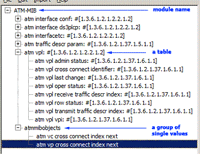 Figure 1: The MIB-Importer maps the imported OIDs into a tree view.
Figure 1: The MIB-Importer maps the imported OIDs into a tree view.  Click here to zoom the image
Click here to zoom the image  Figure 2: An example for an OID
Figure 2: An example for an OID 

