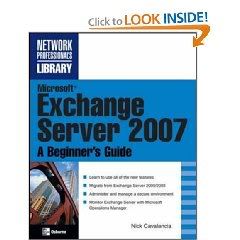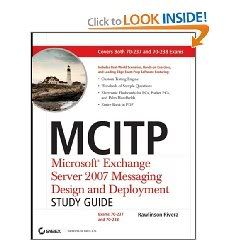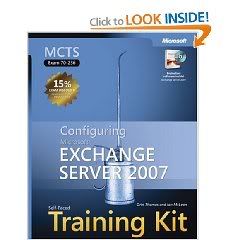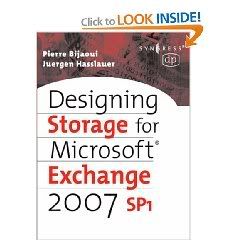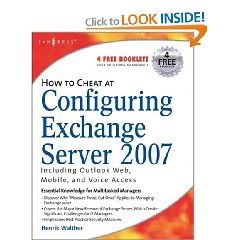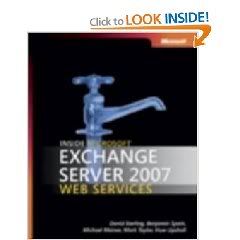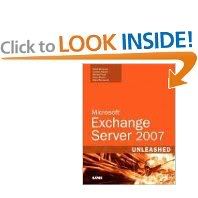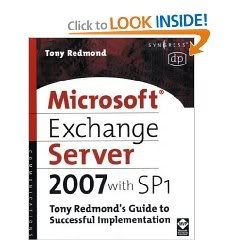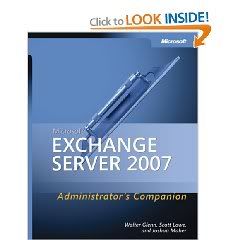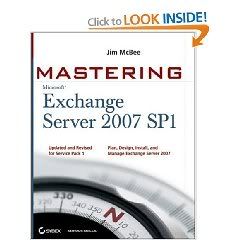Microsoft Exchange Server 2007: A Beginner's Guide
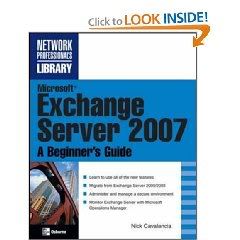
Support a Seamless Microsoft Exchange Server 2007 Messaging Environment
Get started using Microsoft Exchange Server 2007 quickly with help from this easy-to-follow resource. Using screenshots and step-by-step instructions, Microsoft Exchange Server 2007: A Beginner's Guide shows you how to set up Exchange Server, migrate from earlier releases, manage recipients, and administer storage. You'll learn how to integrate with Outlook, support mobile users, handle backup and recovery, and implement security measures. The latest monitoring and reporting tools, performance enhancement techniques, and regulatory compliance procedures are also covered.
*
Install and configure Microsoft Exchange Server 2007 or migrate from earlier versions
* Create and manage recipients, mailboxes, and public folders
* Administer storage groups and databases
* Integrate seamlessly with Outlook 2007
* Support remote users with Outlook Web Access, Outlook Anywhere, Outlook Voice Access, and Active Sync
* Monitor, administer, and optimize your system using the Exchange Management Console
* Back up and recover Exchange databases
*
Take advantage of the Exchange Management Shell capabilities
Code:
RapidShare: 1-CLICK Web hosting - Easy Filehosting
MCITP: Microsoft Exchange Server 2007 Messaging Design and Deployment Study Guide: Exams 70-237 and 70-238
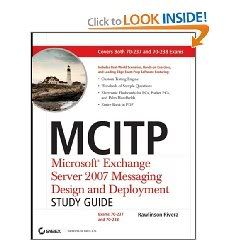
Product Description
Streamline your exam preparation with this two-in-one guide that covers both of the new MCITP: Enterprise Messaging Administrator exams: Designing Messaging Solutions with Microsoft Exchange Server 2007 (exam 70-237) and Deploying Messaging Solutions with Microsoft Exchange Server 2007 (exam 70-238). If you're planning an upgrade to Exchange Server 2007 or are currently designing and deploying messaging solutions with it, this book is the practical tool you need to prepare for certification and build job skills.
From the Back Cover
Two new Microsoft exams.
One comprehensive study guide.
Streamline your exam preparation with this two-in-one guide that covers both of the new MCITP: Enterprise Messaging Administrator exams: Designing Messaging Solutions with Microsoft Exchange Server 2007 (exam 70-237) and Deploying Messaging Solutions with Microsoft Exchange Server 2007 (exam 70-238). If you're planning an upgrade to Exchange Server 2007 or are currently designing and deploying messaging solutions with it, this book is the practical tool you need to prepare for certification and build job skills.
*
Full coverage of all exam objectives in a systematic approach, so you can be confident you're getting the instruction you need for the exam
*
Practical hands-on exercises to reinforce critical skills
*
Real-world scenarios that put what you've learned in the context of actual job roles
*
Challenging review questions in each chapter to prepare you for exam day
*
Exam Essentials, a key feature in each chapter that identifies critical areas you must become proficient in before taking exam
*
A handy tear card that maps every official exam objective to the corresponding chapter in the book, so you can track your exam prep objective by objective
Look inside for complete coverage of all exam objectives.
FEATURED ON THE CD
SYBEX TEST ENGINE:
Test your knowledge with advanced testing software. Includes all chapter review questions and bonus exams.
ELECTRONIC FLASHCARDS:
Reinforce your understanding with flashcards that can run on your PC, Pocket PC, or Palm handheld.
Also on CD, you'll find the entire book in searchable and printable PDF. Study anywhere, any time, and approach the exam with confidence.
Code:
RapidShare: 1-CLICK Web hosting - Easy Filehosting
MCTS Self-Paced Training Kit (Exam 70-236): Configuring Microsoft Exchange Server 2007 (PRO-Certification)
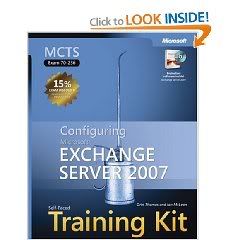
Product Description
Announcing an all-new SELF-PACED TRAINING KIT designed to help maximize your performance on 70-236, the required exam for the new Microsoft Certified Technology Specialist (MCTS): Configuring Microsoft Exchange Server 2007 certification. This 2-in-1 kit includes the official Microsoft study guide plus practice tests on CD to help you assess your skills. It comes packed with the tools and features exam candidates want most including in-depth, self-paced training based on final exam content; rigorous, objective-by-objective review; exam tips from expert, exam-certified authors; and customizable testing options. It also provides real-world scenarios, case study examples, and practice exercises for the skills and expertise you can apply to the job.
Work at your own pace through the lessons and lab exercises. Focusing on configuring Exchange Server 2007, this official study guide covers topics such as installing Exchange Server 2007; configuring recipients, groups, and mailboxes; setting up connectors and message compliance; modifying spam settings and blocking attachments; monitoring system performance and client connectivity; creating server and usage reports; configuring backups; and recovering messaging data and server roles.
Then assess yourself by using 400+ practice and review questions on the CD, featuring multiple, customizable testing options to meet your specific needs. Choose timed or untimed testing mode, generate random tests, or focus on discrete objectives. You get detailed explanations for right and wrong answers including pointers back to the book for further study. You also get an evaluation version of Exchange Server 2007 software and an exam discount voucher making this kit an exceptional value and a great career investment.
Code:
RapidShare: 1-CLICK Web hosting - Easy Filehosting
Designing Storage for Exchange 2007 SP1 (Digital Press Storage Technologies)
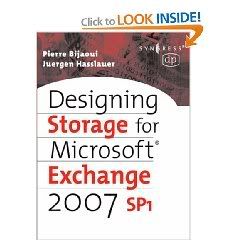
Product Description
This book will help you understand the new choices and possibilities available in designing your storage environment for Microsoft Exchange Server 2007 SP1. The move of Microsoft Exchange Server from a 32-bit application to the 64-bit world reduced the I/O footprint on the storage subsystem. This allows users to consider shared storage deployments or go the opposite way and focus on direct attached storage. Supporting large mailboxes is now possible, but how do you back up and recover the increased amount of data? Exchange Server 2007 Continuous Replication and new features in Windows Server 2008 Failover Clustering provides interesting possibilities for geographically dispersed deployments. This book explains these new built-in features of Exchange Server 2007 and compares them with application independent data replication solutions provided by high-end storage subsystems. It is critical to understand these key technologies to make the right decision which storage solution best fits your business needs. The authors share their experience from large scale deployments and depict configurations used during their projects.
Includes a description of how the move to a 64-bit application reduced the I/O behavior
Storage hardware technologies and Windows storage stack features for Exchange servers
Exchange Server 2007 Continuous Replication and Windows Server 2008 Failover Clustering
Performance monitoring and analysis to optimize the Exchange Server 2007 configuration
Code:
RapidShare: 1-CLICK Web hosting - Easy Filehosting
How to Cheat at Configuring Exchange Server 2007: Including Outlook Web, Mobile, and Voice Access
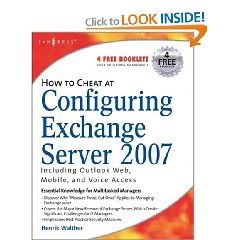
The Perfect Reference for the Multitasked System Administrators
The new version of Exchange is an ambitious overhaul that tries to balance the growing needs for performance, cost effectiveness, and security. For the average system administrator, it will present a difficult migration path from earlier versions and a vexing number of new features. How to Cheat will help you get Exchange Server 2007 up and running as quickly and safely as possible.
. Understand Exchange 2007 Prerequisites
Review hardware and software requirements, Active Directory requirements, and more.
. Manage Recipient Filtering
Create a custom MMC that contains the Exchange 2007 Recipients work center, which can be used, for example, by the helpdesk staff in your organization.
. Manage Outlook Anywhere
Outlook Anywhere makes it possible for your end users to remotely access their mailboxes from the Internet using their full Outlook clients.
. Manage Outlook Web Access 2007
See how Outlook Web Access 2007 was completely rewritten in managed code to make it scale even better.
. Use the Exchange 2007 Queue Viewer
You can now view information about queues and examine the messages held within them.
. Master Powerful Out-of-the-Box Spam Protection
The Edge Transport server supports SMTP, provides several antispam filtering agents, and supports antivirus extensibility.
. Manage a Single-Copy Cluster-Based Setup
SCC-based cluster provides service failover and still has a single point of failure when it comes to the databases.
. Recover Mailbox Databases
Use the improved database portability feature to port and recover a Mailbox database to any server in the Exchange 2007 organization.
* Essential information for the multi-tasked System Administrator charged perform everyday tasks
* Includes the latest coverage of the major new release of Exchange Server
* Emphasizes best-practice security measures for all areas and in particular the area of remote access via Outlook
Code:
RapidShare: 1-CLICK Web hosting - Easy Filehosting
Inside Microsoft Exchange Server 2007 Web Services
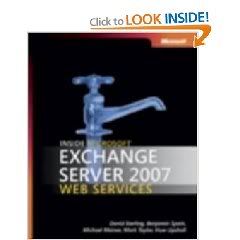
Product Description
Dive deep into the architecture of Exchange Web Services--and master the intricacies for accessing data with the new, unifying API. Exchange Web Services offers new functionality, replacing old, disparate APIs. Written by members of the Microsoft Exchange Server 2007 and Exchange Web Services product teams at Microsoft, this practical guide introduces developers to Exchange Web Services. It includes comprehensive, in-depth coverage of the architecture and key features, including messaging, folders, calendaring, tasks, notifications, searching, availability, and autodiscovery. Developers who are moving applications using previous APIs to Exchange Web Services will learn how to determine the correct Web services constructs--and the implications of those decisions. In addition, developers writing new software will develop a well-grounded understanding of the methods available and how to structure interaction with Exchange Server 2007 for maximum benefit and performance. This book assumes only knowledge of how to write HTTP requests, but it provides proxy examples in Microsoft Visual C#®.
Code:
RapidShare: 1-CLICK Web hosting - Easy Filehosting
Microsoft Exchange Server 2007 Unleashed
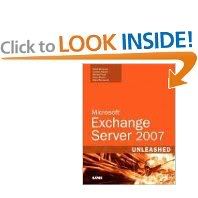
Product Description
This is the ultimate guide to the design, migration, implementation, administration, management, and support of an Exchange Server 2007 environment. The recommendations, tips, and tricks covered are based on more than two years of early adopter implementations of Exchange 2007. The authors highlight the features and functions that organizations both large and small have found to be the important components in Exchange 2007, including the new Outlook Web Access mail, functions that better support mobile devices, server-to-server mailbox replication for better data recovery, and integrated voicemail unified messaging.
Detailed information on how to…
* Plan your implementation and migration to Exchange 2007
* Confirm that your architecture of Exchange 2007 meets best practices
* Build a lab environment to test that your migration, implementation, and support processes are valid
* Implement Cluster Continuous Replication for effective disaster recovery of a failed Exchange server or site
* Integrate Exchange 2007 Unified Messaging into an existing telephony environment
* Optimize Exchange 2007 for a scalable enterprise environment
* Administer and support Exchange on an ongoing basis
Introduction
Part I Microsoft Exchange Server 2007 Overview
1 Exchange Server 2007 Technology Primer
2 Best Practices at Planning, Prototyping, Migrating, and Deploying Exchange Server 2007
Part II Planning and Designing an Exchange Server 2007 Environment
3 Understanding Core Exchange Server 2007 Design Plans
4 Architecting an Enterprise-Level Exchange Environment
5 Integrating Exchange Server 2007 in a Non-Windows Environment
6 Understanding Network Services and Active Directory Domain Controller Placement for Exchange Server 2007
Part III Implementing Exchange Server 2007 Services
7 Installing Exchange Server 2007
8 Implementing Edge Services for an Exchange Server 2007 Environment
9 Using the Windows PowerShell in an Exchange Server 2007 Environment
Part IV Securing an Exchange Server 2007 Environment
10 Client-Level Secured Messaging
11 Server and Transport-Level Security
12 Encrypting Email Communications with Exchange Server 2007
13 Securing Exchange Server 2007 with ISA Server
14 Understanding Enterprise Policy Enforcement Security
Part V Migrations and Coexistence with Exchange Server 2007
15 Migrating from Windows 2000 Server to Windows Server 2003
16 Migrating to Exchange Server 2007
17 Implementing Client Access and Hub Transport Servers
18 Administering an Exchange Server 2007 Environment
19 Exchange Server 2007 Management and Maintenance Practices
20 Using Microsoft Operations Manager to Monitor Exchange Server 2007
21 Using Terminal Services to Manage Exchange Servers
22 Documenting an Exchange Server 2007 Environment
Part VII Unified Communications in an Exchange Server 2007 Environment
23 Designing and Implementing Mobility in Exchange Server 2007
24 Designing and Configuring Unified Messaging in Exchange Server 2007
25 Collaborating Within an Exchange Environment Using Microsoft Office SharePoint Server 2007
26 Extending the Real-Time Communications Functionality of Exchange Server 2007
Part VIII Client Access to Exchange Server 2007
27 Getting the Most Out of the Microsoft Outlook Client
28 Leveraging the Capabilities of the Outlook Web Access (OWA) Client
29 Using Non-Windows Systems to Access Exchange Server 2007
30 Deploying the Client for Microsoft Exchange
Part IX Data Protection and Disaster Recovery of Exchange Server 2007
31 Continuous Backups, Clustering, and Network Load Balancing in Exchange Server 2007
32 Backing Up the Exchange Server 2007 Environment
33 Recovering from a Disaster in an Exchange Server 2007 Environment
Part X Optimizing Exchange Server 2007 Environments
34 Optimizing an Exchange Server 2007 Environment
35 Designing and Optimizing Storage (SAN/NAS) in an Exchange Server 2007 Environment
Code:
RapidShare: 1-CLICK Web hosting - Easy Filehosting
Microsoft Exchange Server 2007 with SP1: Tony Redmond's Guide to Successful Implementation
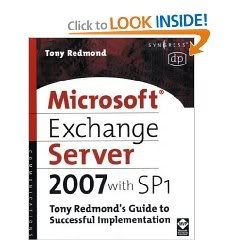
Review
I can personally attest that Tony's team at HP have been outstanding partners with us in designing Exchange 2003 and 2007.
--Terry Myerson, GM, Exchange Server Microsoft Corp.
This is the definitive book you need to understand all that's new and different in Microsoft Exchange Server 2007. Whether you're looking for a book to step you through the product or just want a good book to use as a reference, this is the book for you. --Joe Schaeffer, Program Director, Motorola
Book Description
One million Microsoft professionals need updated info on the new version of Exchange Server 2007. Bestseller Tony Redmond provides it all in this book!
Code:
RapidShare: 1-CLICK Web hosting - Easy Filehosting
Microsoft® Exchange Server 2007 Administrator's Companion (Pro - Administrator's Companion)
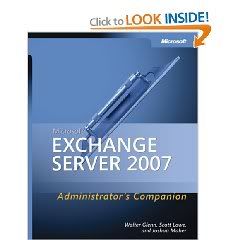
Product Description
Get your mission-critical messaging and collaboration systems up and running with the essential guide to deploying and managing Exchange Server 2007. This comprehensive administrator's reference covers the full range of server and client deployments, unified communications, messaging security, performance optimization, troubleshooting, and disaster recovery. With special emphasis on security, the top concern for messaging administrators, this book includes chapters on messaging security, policy, and tools and techniques to mitigate e-mail viruses, spam, and phishing. This book delivers the definitive information-messaging that professionals need to deploy and operate effective, reliable, and more-secure messaging and collaboration services. The companion CD features a fully searchable eBook and job aids--everything you need to help build enterprise collaboration solutions that improve worker productivity, save time, and help reduce IT deployment and management costs.
From the Publisher
Key Book Benefits:
-Delivers guidance from the experts who work with Exchange Server 2007 in the field
-Features a fully searchable eBook and job aids on CD
Code:
RapidShare: 1-CLICK Web hosting - Easy Filehosting
Mastering Microsoft Exchange Server 2007 SP1
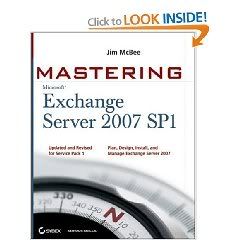
Product Description
Microsoft Exchange Server provides a reliable messaging system that protects against spam and viruses and allows for access to e-mail, voicemail, and calendars from a variety devices and any location. Fully updated for the latest release of Microsoft Exchange Server 2007 Service Pack 1 (SP1), this book offers a look at the significant improvements and exciting features of SP1 and explains how they will increase productivity. Youll walk through planning and design, installation, administration and management, maintenance, and more and also take a look at SP1s interoperability with Windows Server 2008, unified messaging, and enhancements in mobile e-mail security and management.
From the Back Cover
Master the SP1 Release of Exchange Server 2007
Collaboration is essential in business, and the latest SP1 improvements in Exchange Server 2007 make collaborating, calendaring, and sharing databases easier and safer than ever. The new version of this bestselling guide is your one-stop resource for it all.
Step-by-step tutorials walk you through planning, design, installation, and administration of Exchange Server 2007 SP1. You'll master professional techniques, discover SP1's new interoperability with Windows Server 2008, get up to speed on new safeguards for mobile e-mail security, and explore improvements to Exchange ActiveSync and Outlook Web Access.
Whether you're new to Exchange Server 2007 or are seeking instruction in the latest SP1 enhancements, this solid reference has the practical content you need to master Microsoft's widely used groupware solution.
Coverage includes:
* Mastering the fundamentals of messaging system administration
*
Planning, installing, and managing a new Exchange Server 2007 SP1 system or an upgrade
*
Managing e-mail recipients, address lists, e-mail limits, and storage
*
Securing messages in transit, including e-mails on mobile devices
*
Setting up solid processes for backup and disaster recovery
*
Exploring SP1's new interoperability with Windows Server® 2008
*
Achieving Unified Messaging with Microsoft Office Communications Server 2007
*
Examining new features for Outlook® Web Access and ActiveSync®
*
Design a New Exchange Server 2007 SP1 System or Upgrade
*
Create, Deploy, and Administer a Collaborative Messaging Solution
*
Take Advantage of Enhanced SP1 Security, Including Mobile Devices
*
Log, Audit, and Monitor All Activities to Keep Out Unwanted Content
*
Learn in the Context of Real-World Scenarios and Tasks
Code:
RapidShare: 1-CLICK Web hosting - Easy Filehosting


 3سپاس
3سپاس
 LinkBack URL
LinkBack URL About LinkBacks
About LinkBacks