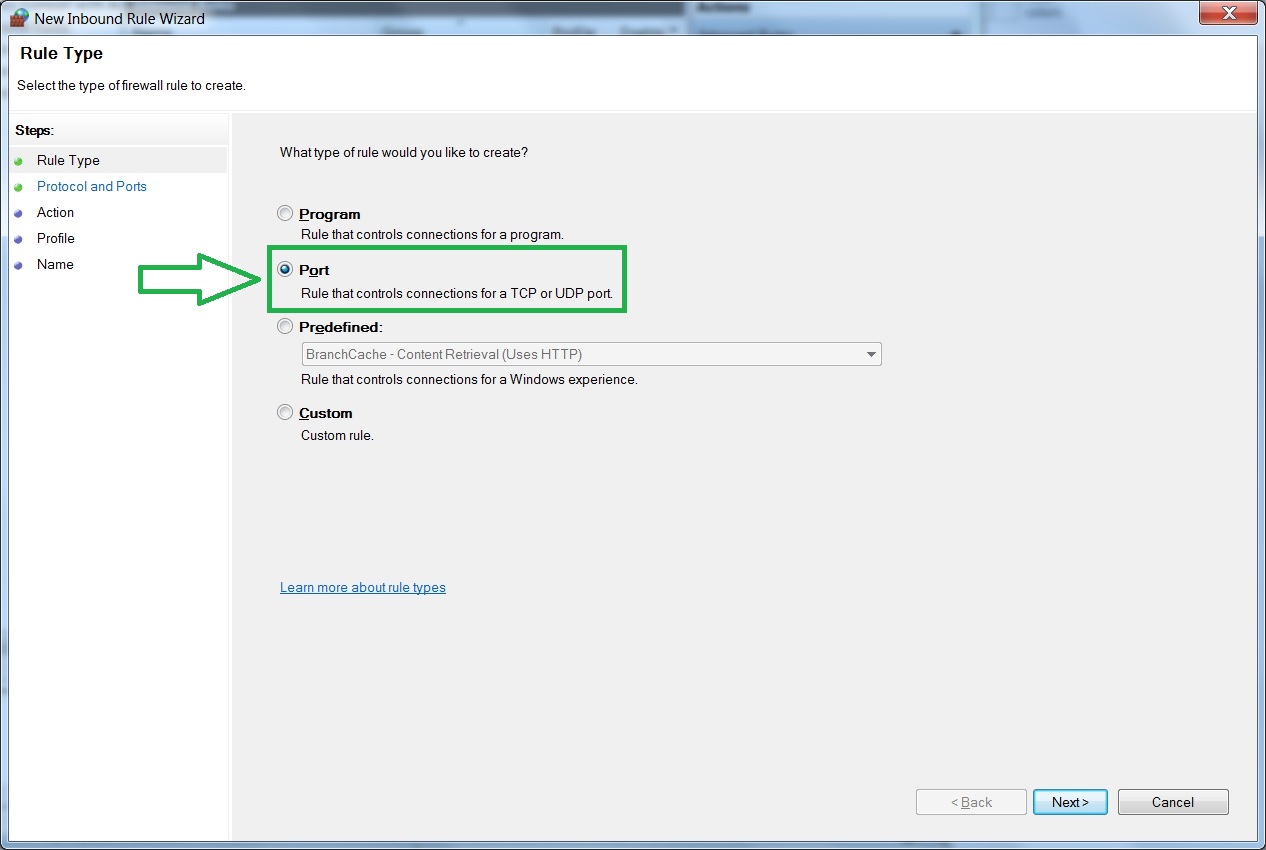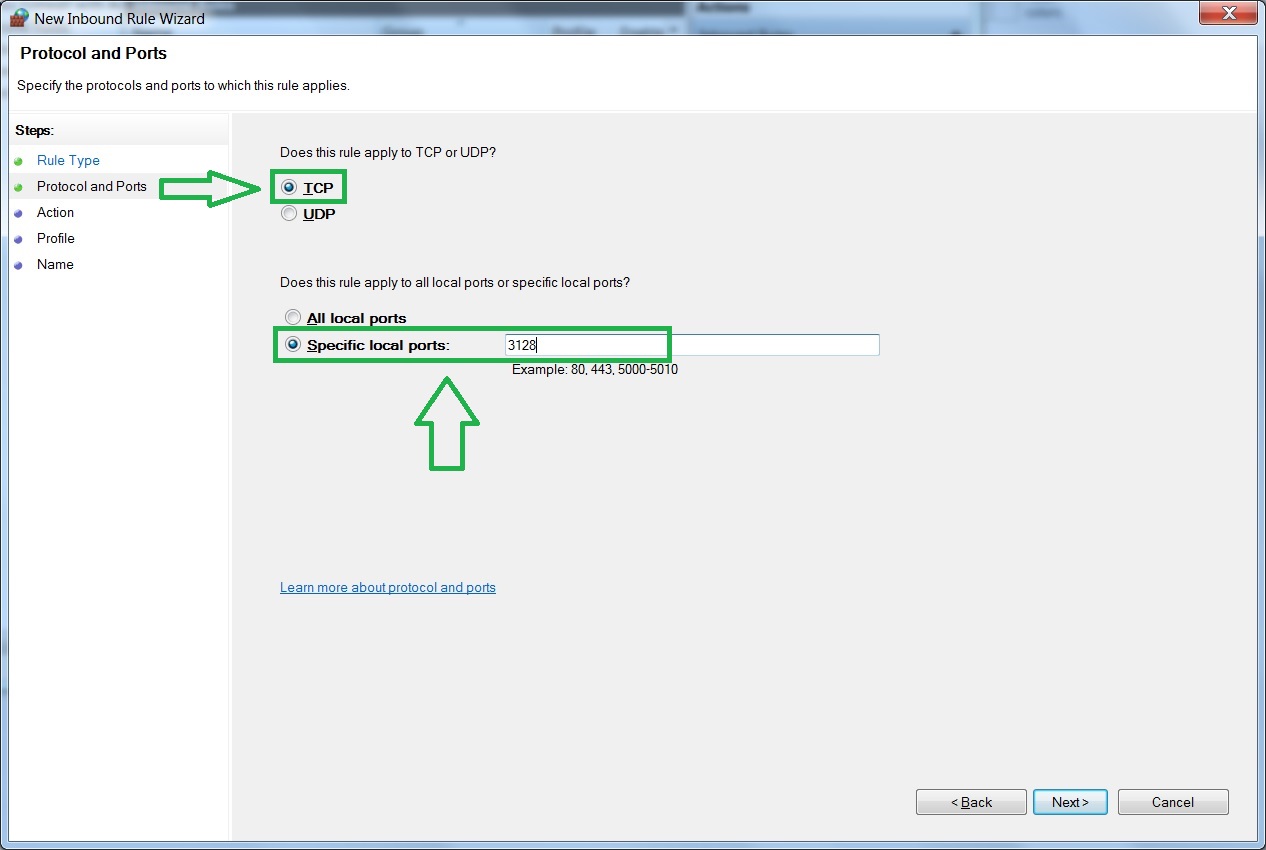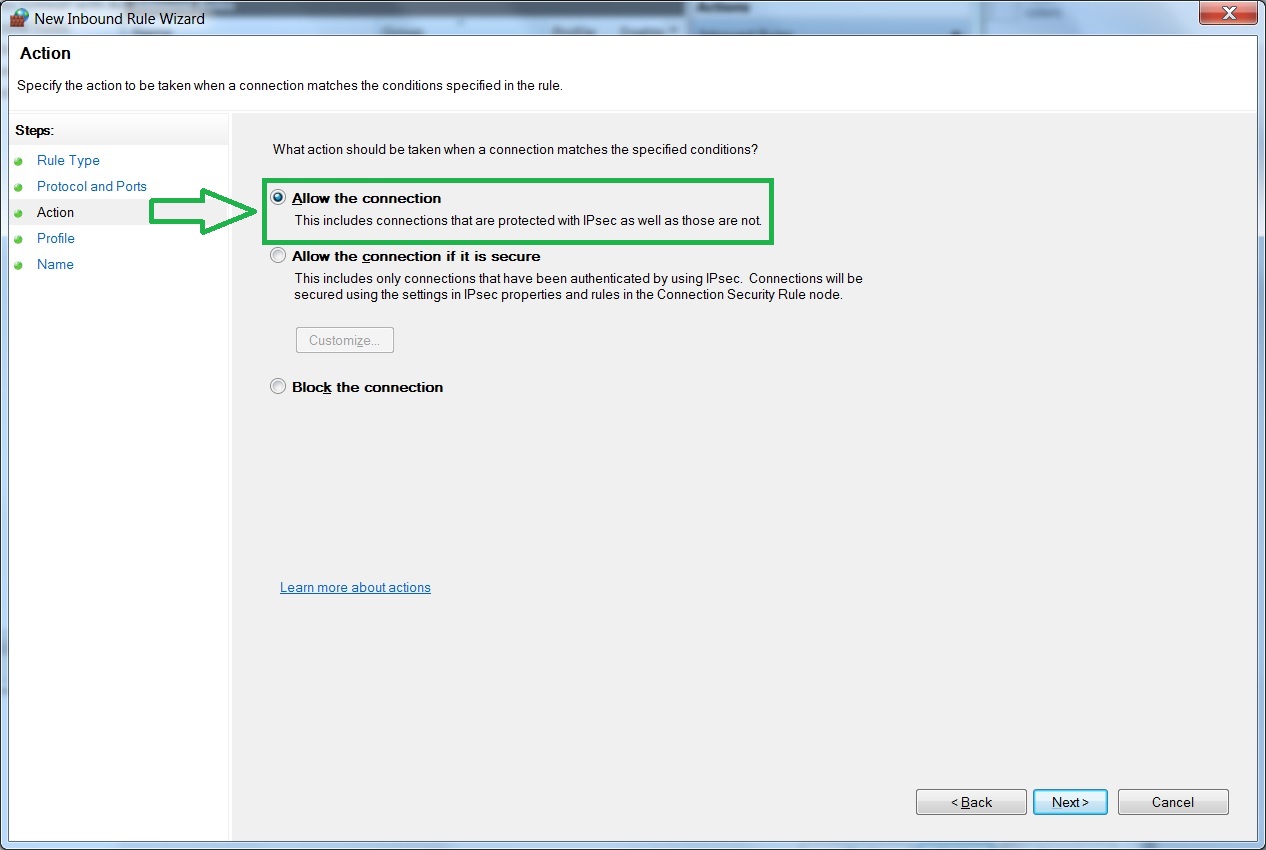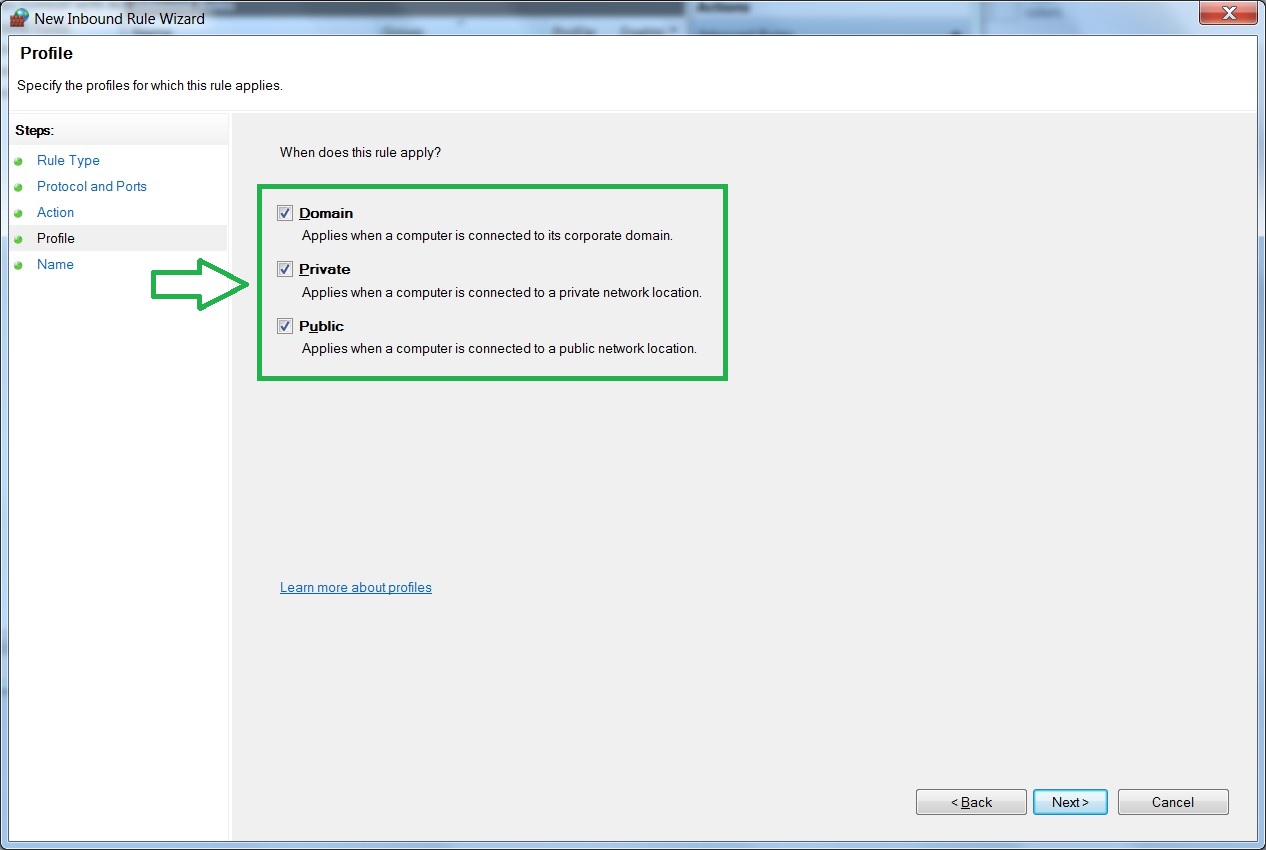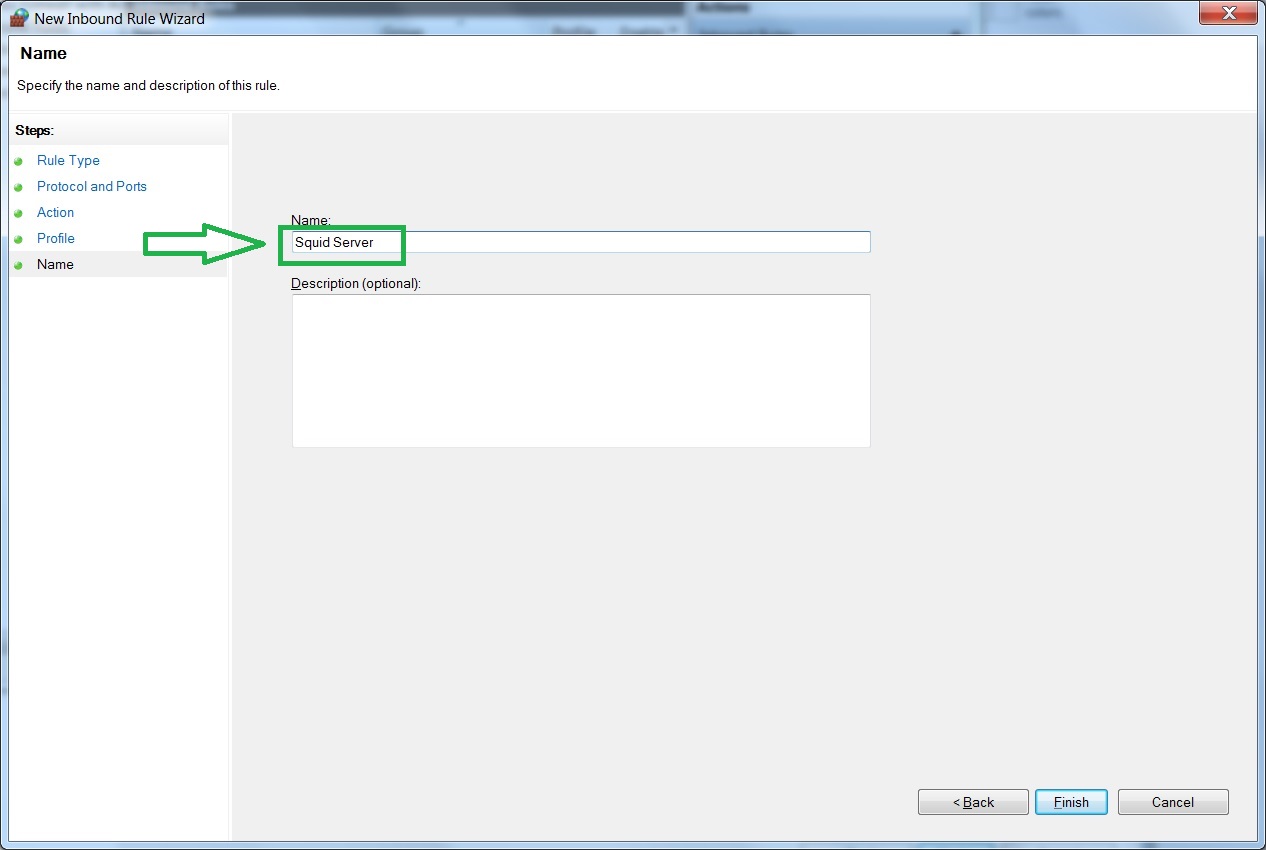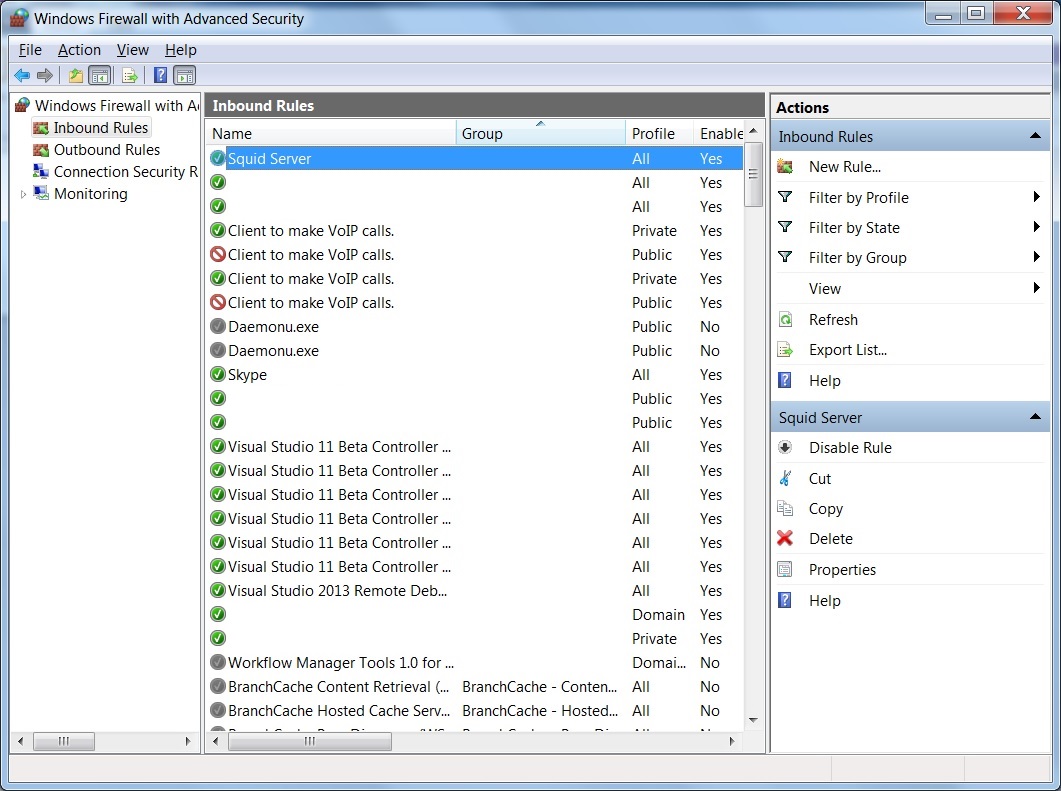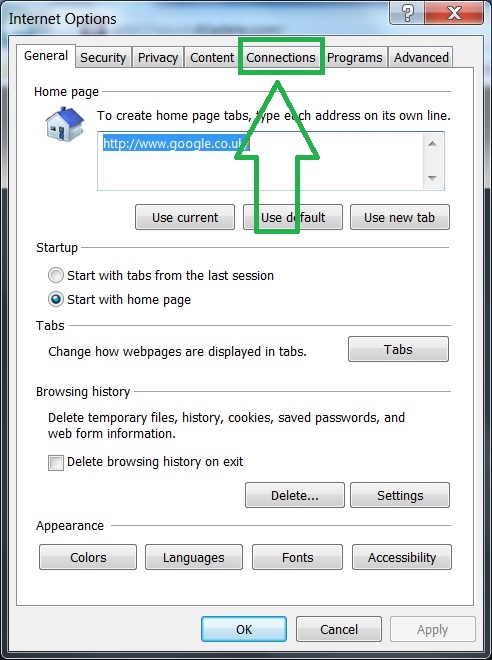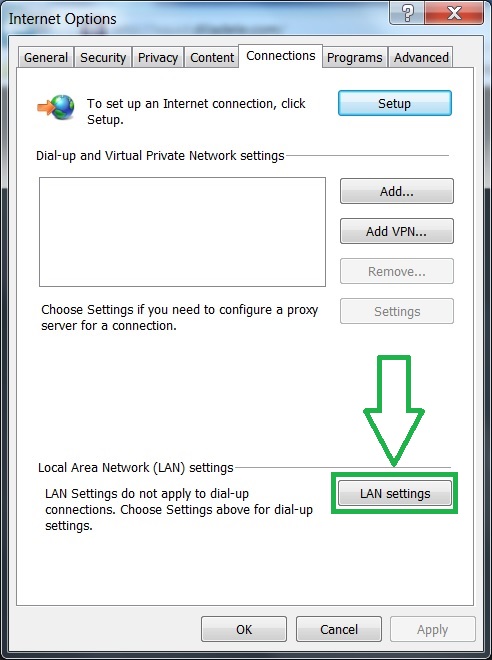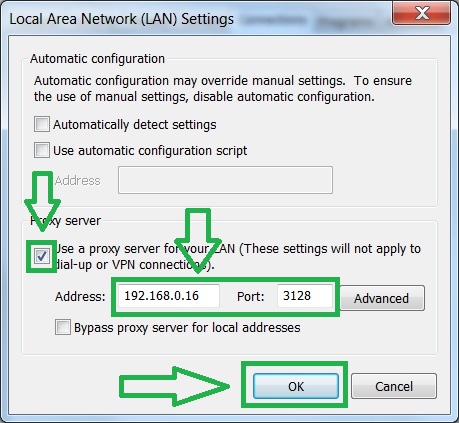سلام تمام دوستان و مهندسین عزیز قصد راه اندازی یک کش سرور رو دارم که با تحقیق به squid رسیدم محدودیتی از بابت سخت افزار ندارم cpu 8400q رم 6 و هارد یک ترا از تمامی دوستان تقاضا دارم من در راه اندازی squid کمک کنند میخوام که هر صفحه اینترنت و دانلود داخلش ذخیره بشه که اگر خدا بخواد یک isp کوچک در یه شهر خیلی کوچیک برای اینترنت وایرلس راه بندازم که از طریق میکروتیک مدیریت یوزر اکانت کنم اگر ممکنه بگید که چه نسخه از لینوکس رو نصب کنم یا چه نسخه از squid رو فراهم کنم و از بیس چه کارهایی باید انجام بدم
موضوعات مشابه:
- نحوه انتقال کاربران squid به یک سایت خاص تعیین شده در squid server
- انتخاب سخت افزار خوب براي كش سرور squid
- squid , FTP
- ساخت سرویس start squid برای squid compile شده
- Squid


 5سپاس
5سپاس LinkBack URL
LinkBack URL About LinkBacks
About LinkBacks
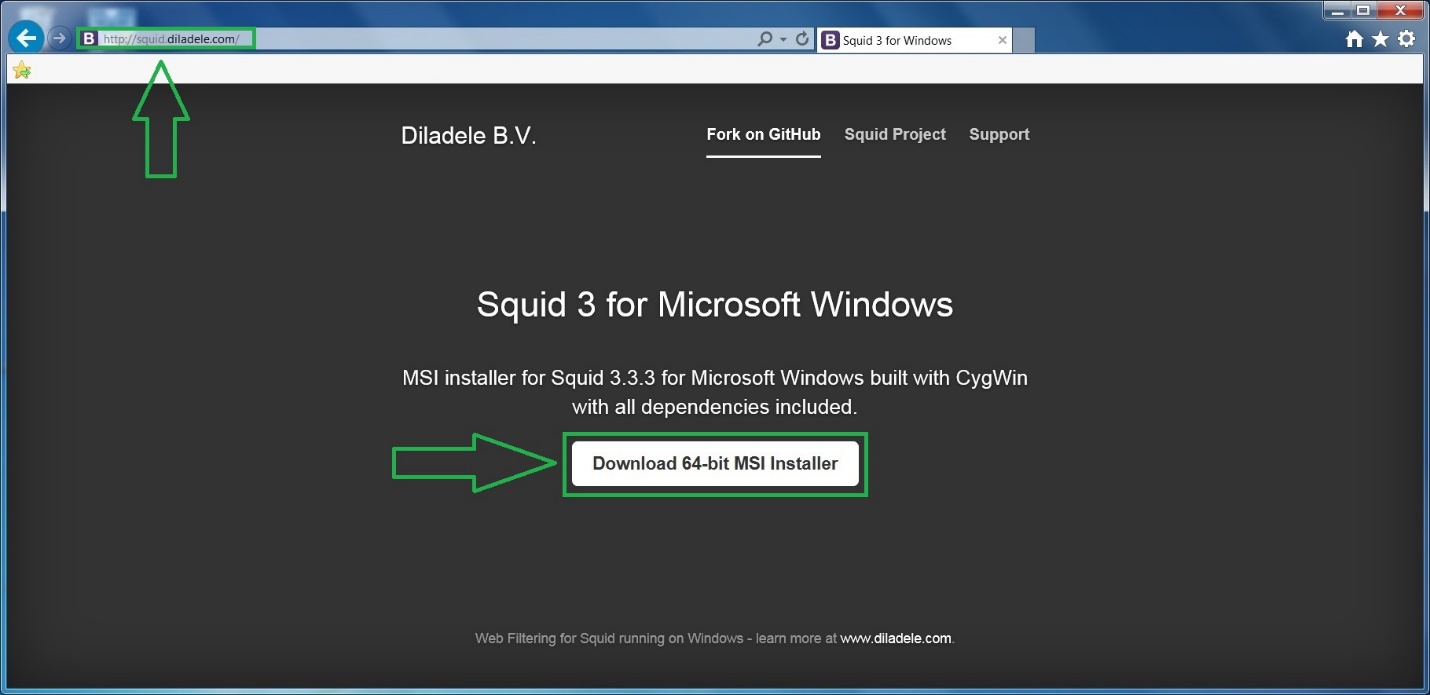

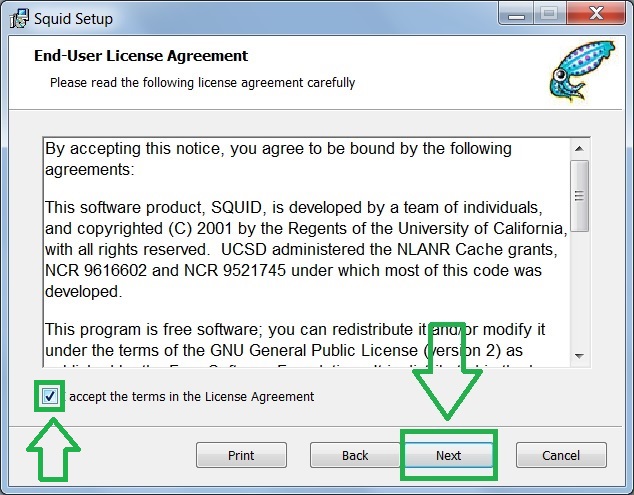
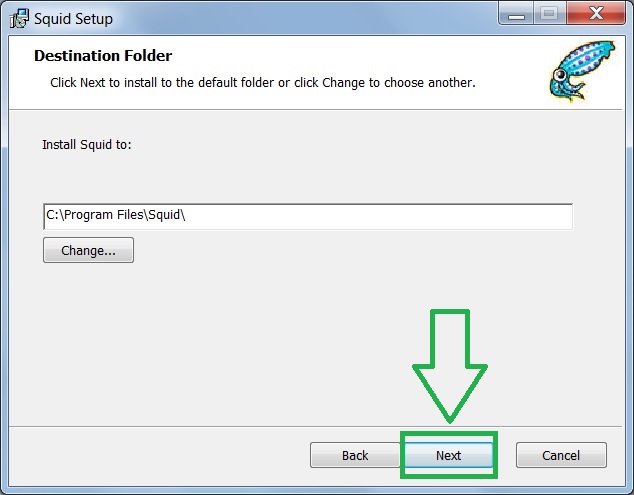
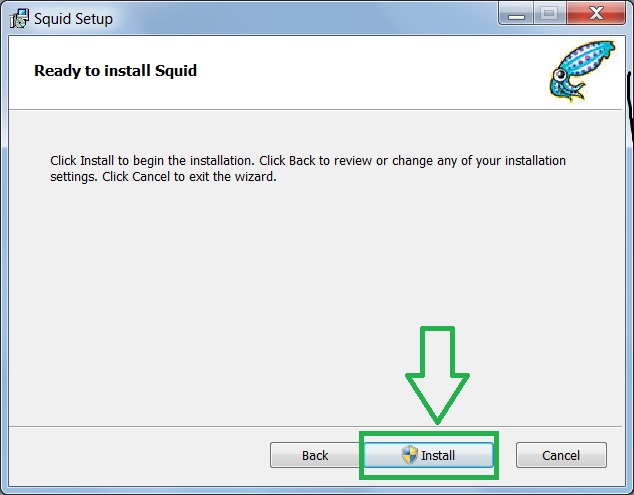

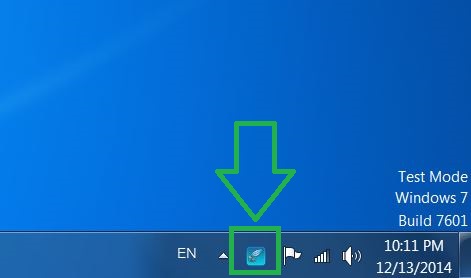
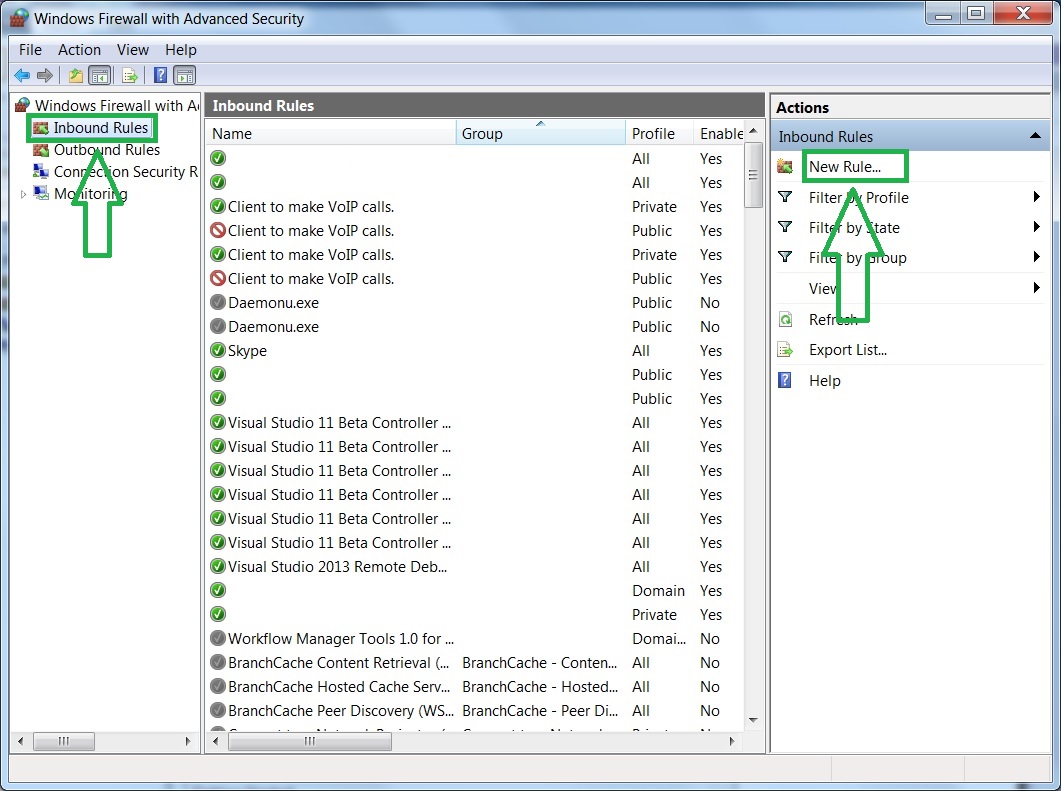 Create an inbound rule to allow clients connect to the 3128 TCP port, the default port where squid is running.
Create an inbound rule to allow clients connect to the 3128 TCP port, the default port where squid is running.